In this episode I will tell you how to distribute OVPN from the computer.
This is a useful feature to get rid of the VPN tag on Apple, when registering offices, banks - they see it well and it directly affects the forfeit points.It has nothing to do with GPS - your location will match the real one.
Cons:
There are configurations that cannot be changed, and in the case of a strong anti-fraud service, it can identify you as a multi-acc.
Pros:
Many configurations such as WiFi Mac Address, SSID, and other useful configurations can be changed.
Eliminate VPN tag on apples, don't use third party services to spoof IP on phones, tablets, computers.
Enable Hotspot / Hotspot. On different versions of Windows, the words and terms may be different, but the essence is the same.
Windows 7-10
Control Panel -> Network and Sharing Center -> set up a new connection -> set up a wireless computer-to-computer network.
Windows 11
In the search, write mobile hotspot , turn it on.
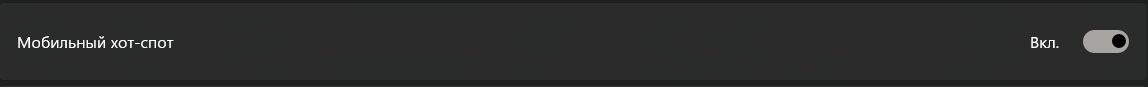
2. Download OpenVpn Connect
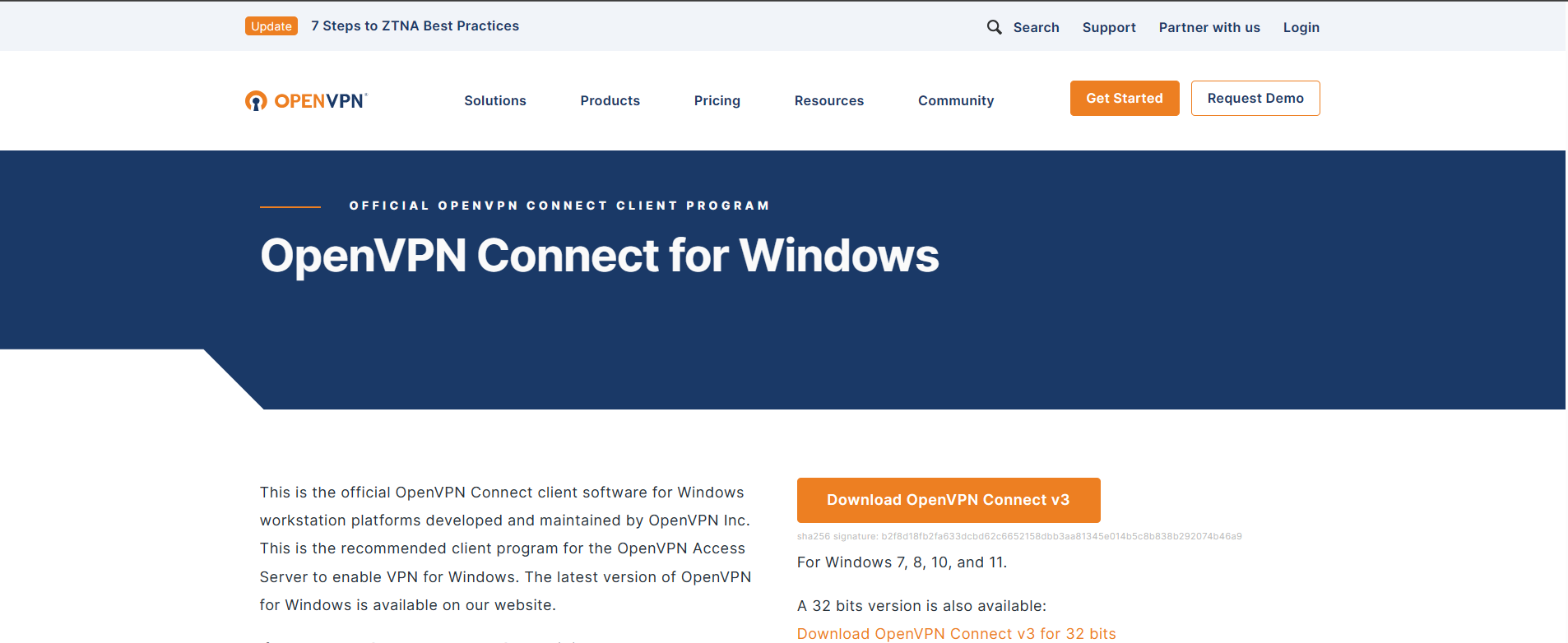
Installation is simple and requires no explanation.
Confirm the installation of the software for full OpenVpn operation. This is the TAP driver that will redirect our traffic from the config to the access point. Click Install
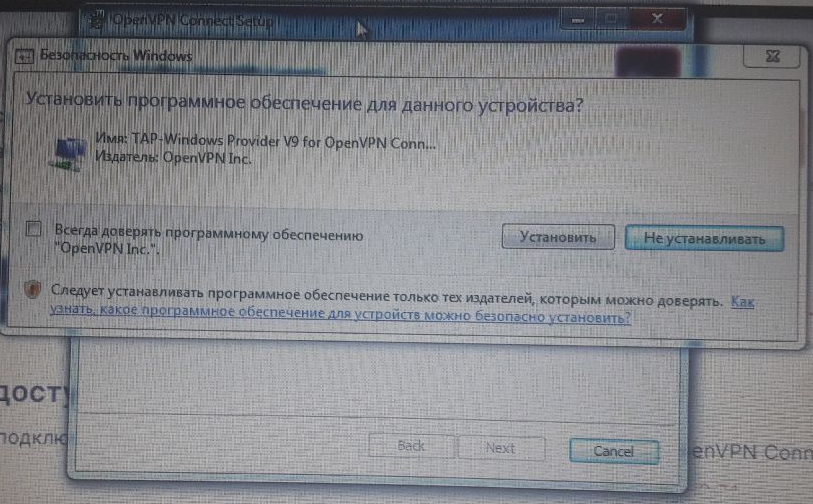
TAP driver
3. Check the adapters and their settings.
Fly Control Panel -> Network and Sharing Center -> Change adapter settings, or search for "Network Connections".
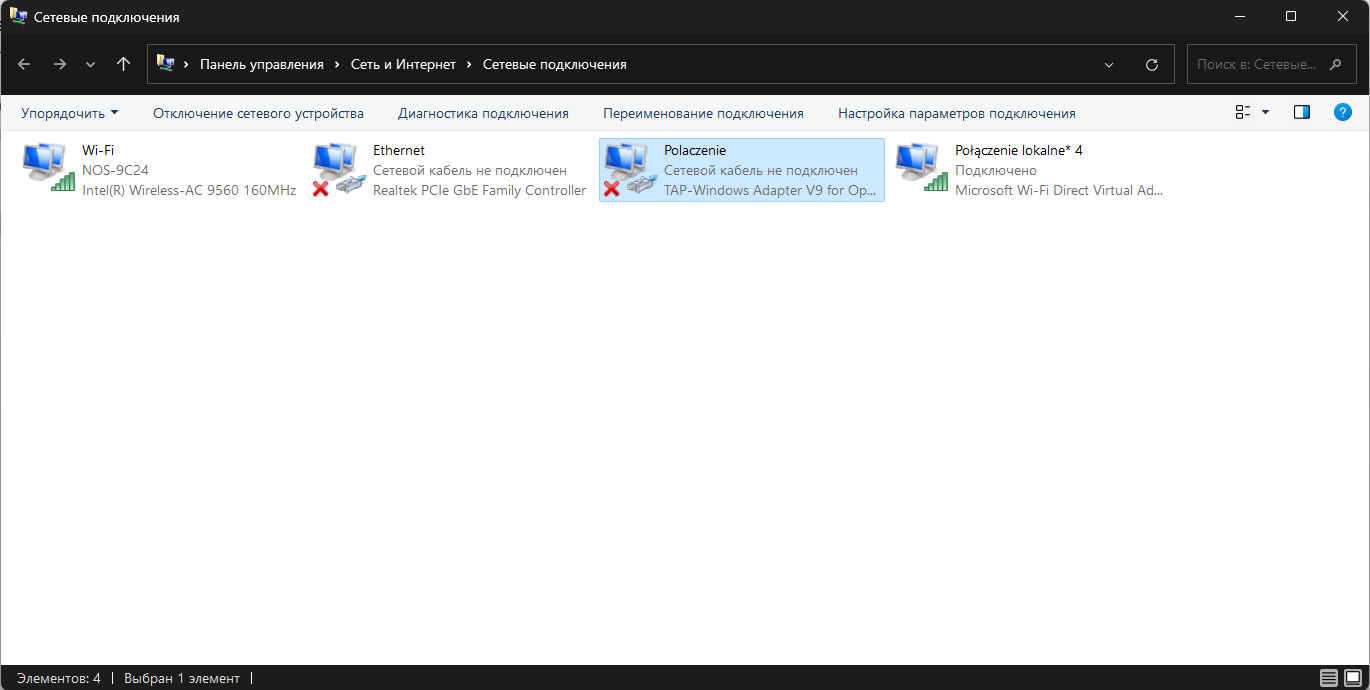
Adapters
Note immediately the presence of Adapters:
Tap-Windows Adapter - This is our OpenVpn (roughly speaking).
Microsoft Wi-Fi Direct Virtual - Our access point, may be called differently, but you will understand what it is after you turn the access point on/off. It will disappear and appear.
Check the hotspot - click on the adapter -> properties -> access , synchronize with my data, if it stands otherwise.
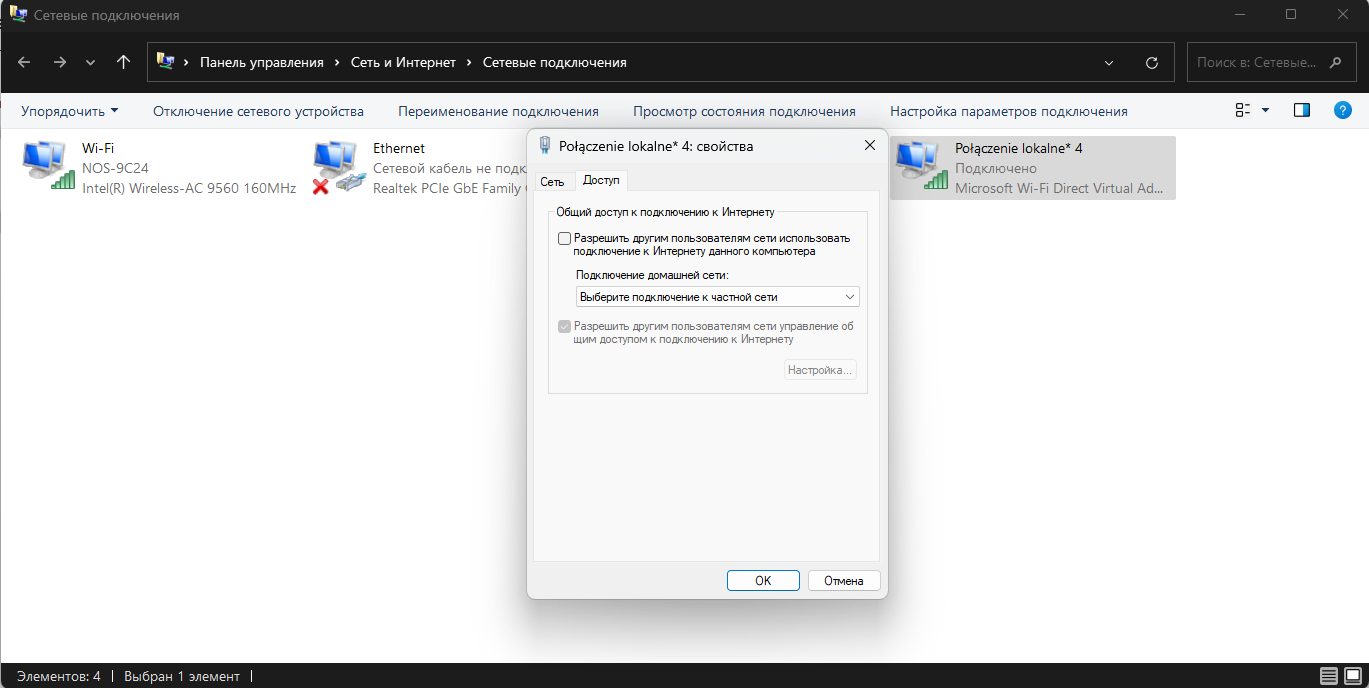
Correct setup of the hotspot adapter.
If you have problems, disable the driver, and restart it in the Device Manager -> Network Adapters. Then repeat the circle
Check TAP - click on the adapter -> properties -> access.
Tick all options + from the list of connections select our Hot Spot
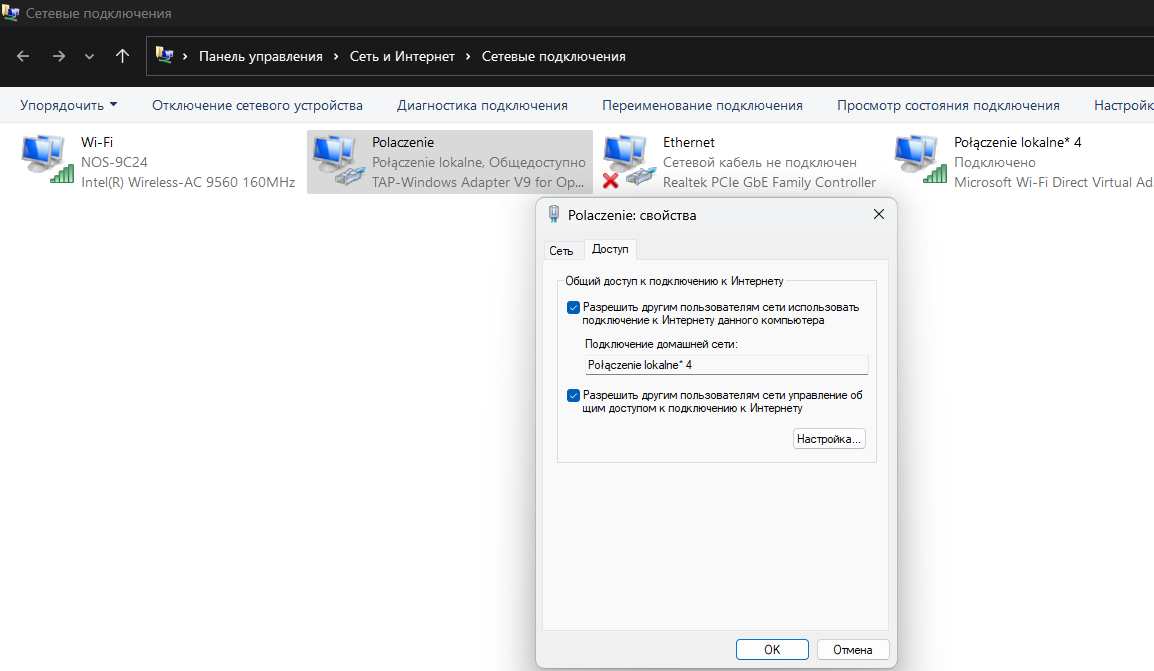
Run the OpenVPN config and turn on the access point (hotspot).
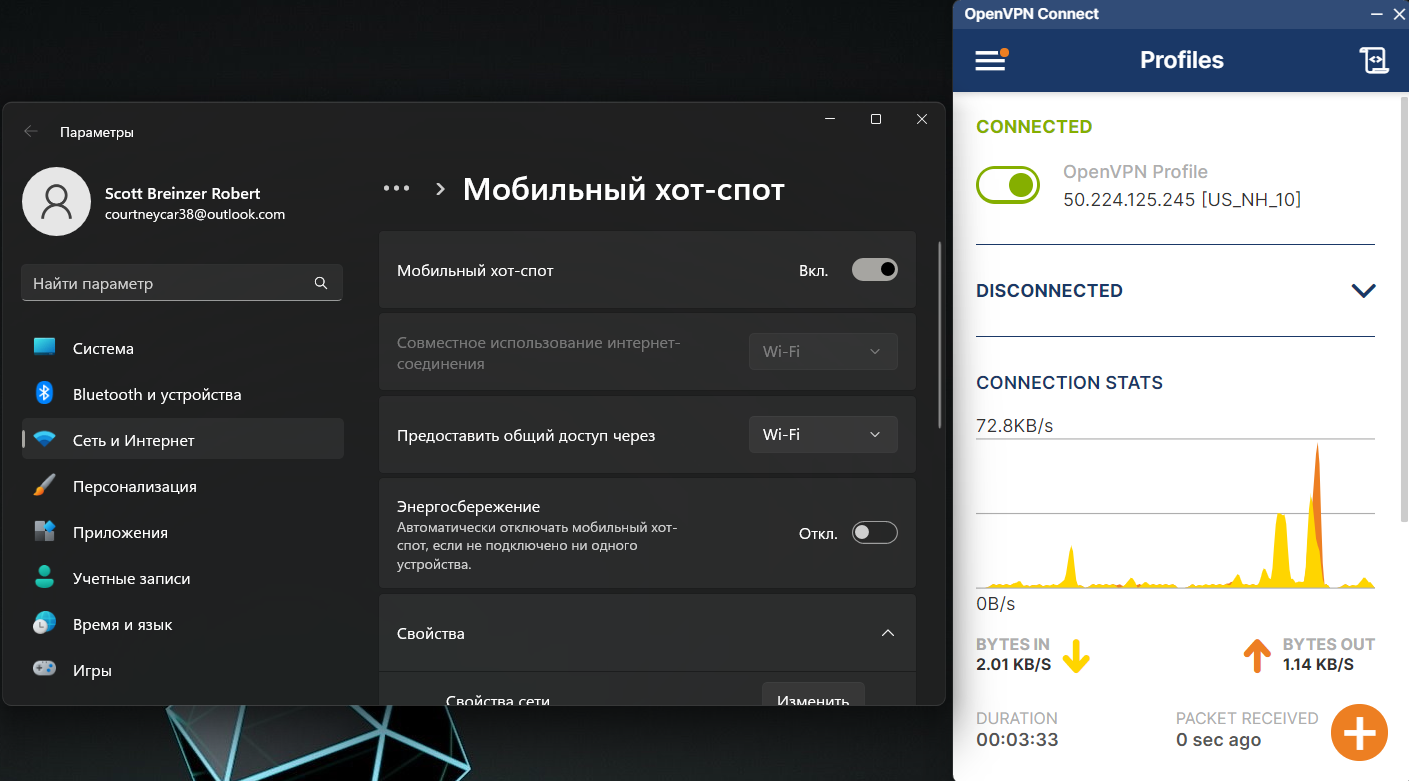
4. Check the IP of the phone.
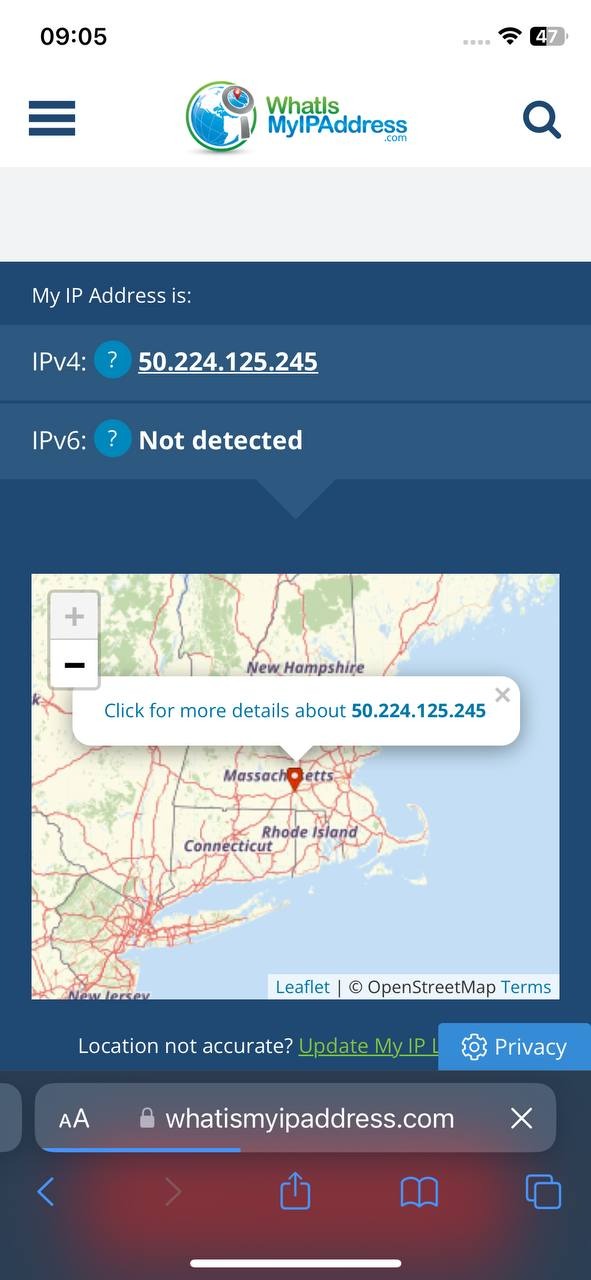
IP on the phone
I want to clarify that the IP address (rough location) you will be synchronized to the configuration. But your Location, will be your real one. And the mismatch of these indicators is the strongest fraud for the application.
Good luck with your registrations.
This configuration had to be done once, the following times you will have automatic WiFi sharing from config if OpenVPN is running.
This is a useful feature to get rid of the VPN tag on Apple, when registering offices, banks - they see it well and it directly affects the forfeit points.It has nothing to do with GPS - your location will match the real one.
Cons:
There are configurations that cannot be changed, and in the case of a strong anti-fraud service, it can identify you as a multi-acc.
Pros:
Many configurations such as WiFi Mac Address, SSID, and other useful configurations can be changed.
Eliminate VPN tag on apples, don't use third party services to spoof IP on phones, tablets, computers.
Enable Hotspot / Hotspot. On different versions of Windows, the words and terms may be different, but the essence is the same.
Windows 7-10
Control Panel -> Network and Sharing Center -> set up a new connection -> set up a wireless computer-to-computer network.
Windows 11
In the search, write mobile hotspot , turn it on.
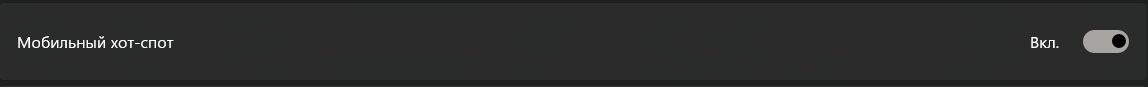
2. Download OpenVpn Connect
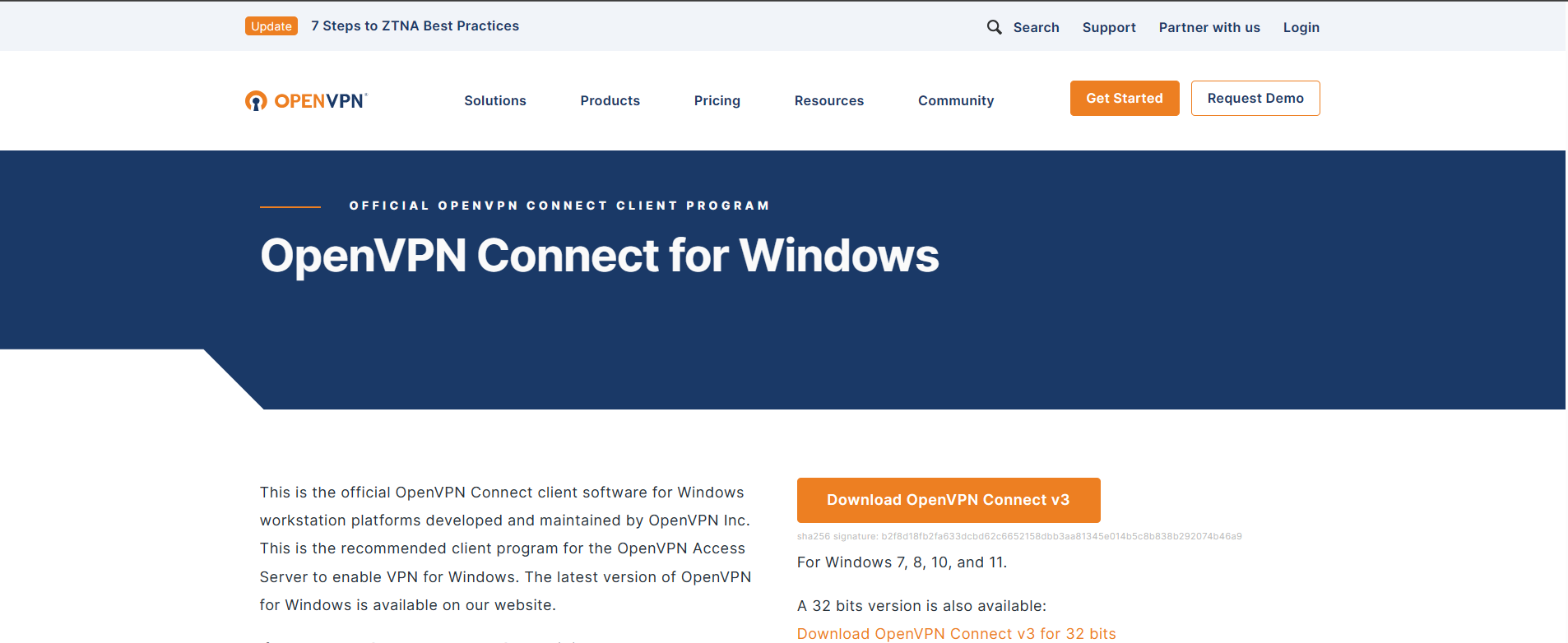
Installation is simple and requires no explanation.
Confirm the installation of the software for full OpenVpn operation. This is the TAP driver that will redirect our traffic from the config to the access point. Click Install
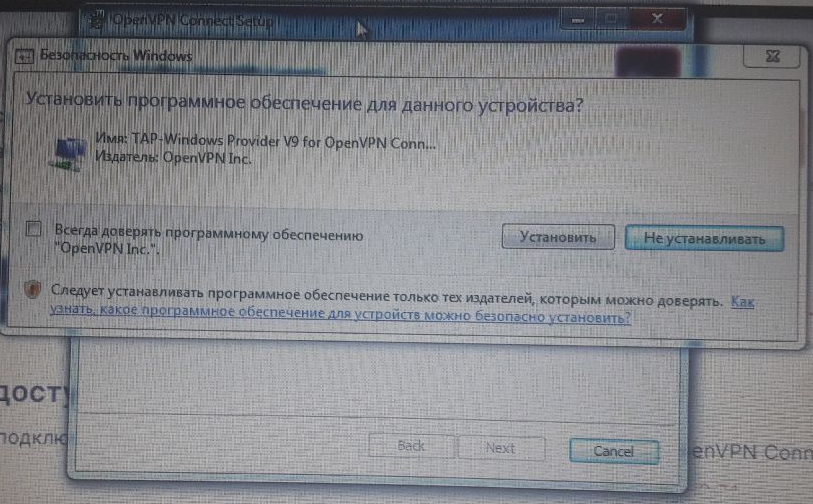
TAP driver
3. Check the adapters and their settings.
Fly Control Panel -> Network and Sharing Center -> Change adapter settings, or search for "Network Connections".
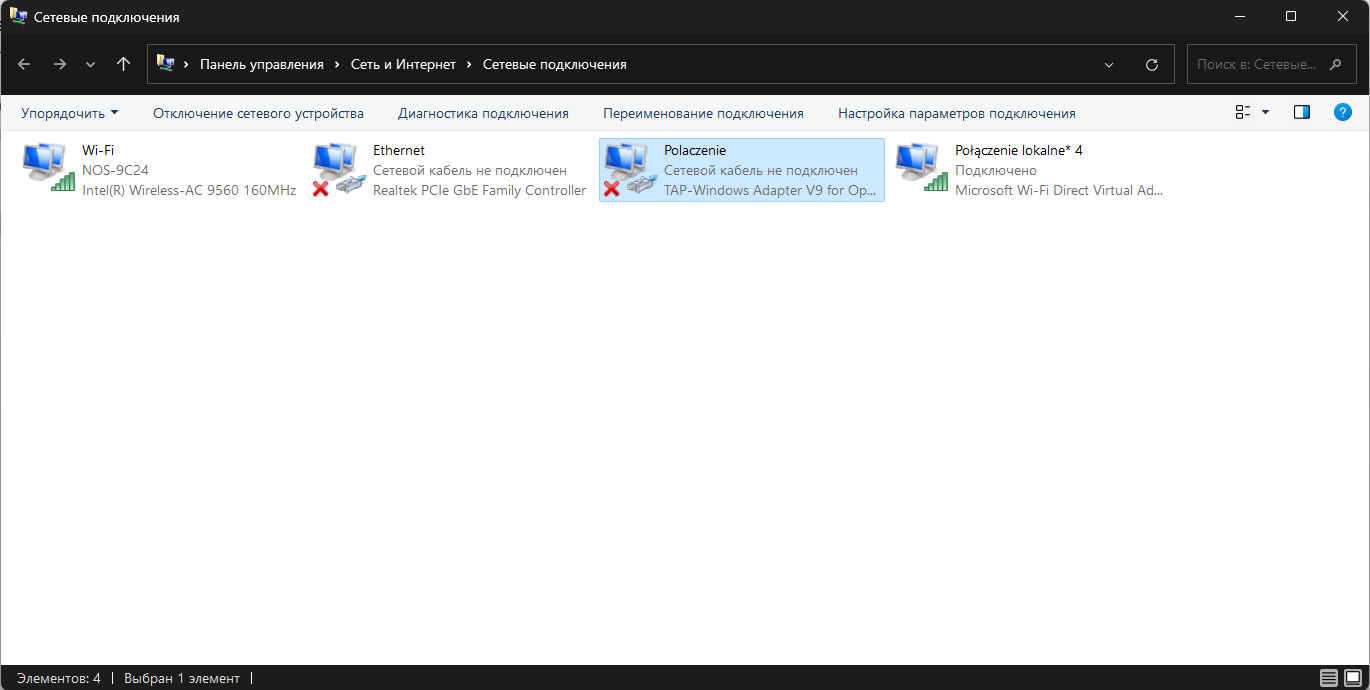
Adapters
Note immediately the presence of Adapters:
Tap-Windows Adapter - This is our OpenVpn (roughly speaking).
Microsoft Wi-Fi Direct Virtual - Our access point, may be called differently, but you will understand what it is after you turn the access point on/off. It will disappear and appear.
Check the hotspot - click on the adapter -> properties -> access , synchronize with my data, if it stands otherwise.
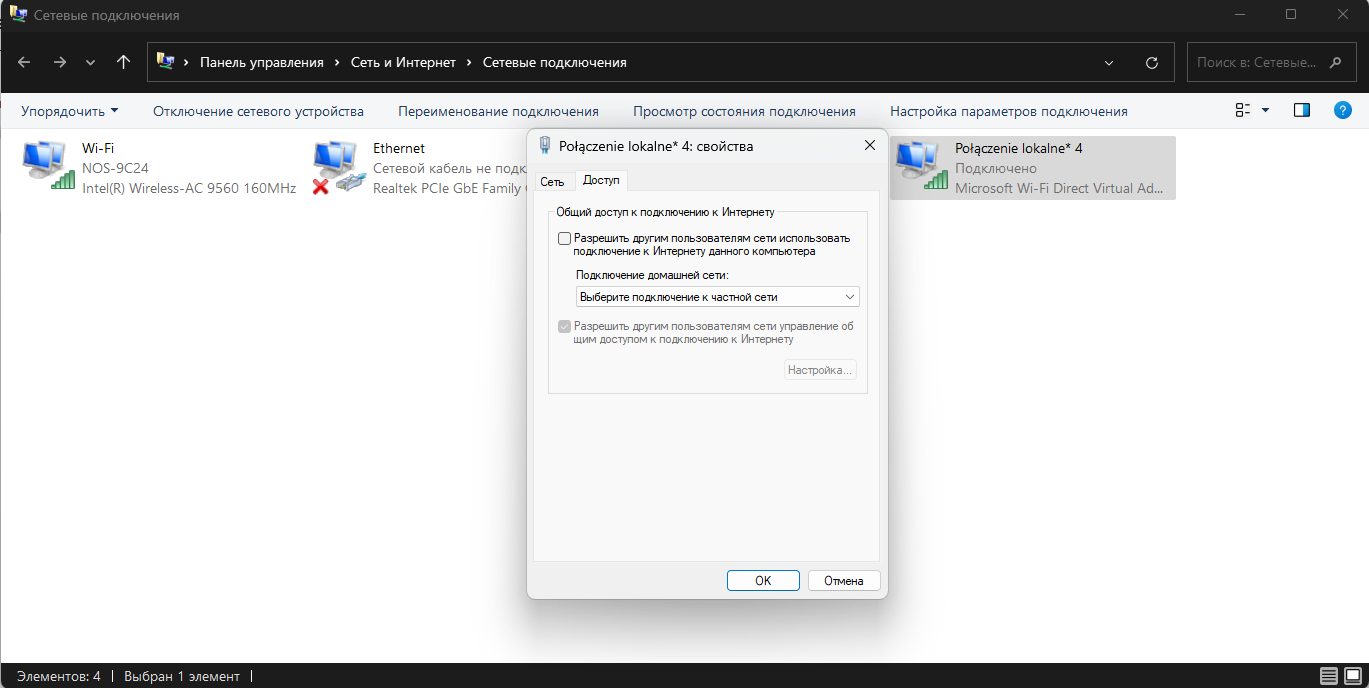
Correct setup of the hotspot adapter.
If you have problems, disable the driver, and restart it in the Device Manager -> Network Adapters. Then repeat the circle
Check TAP - click on the adapter -> properties -> access.
Tick all options + from the list of connections select our Hot Spot
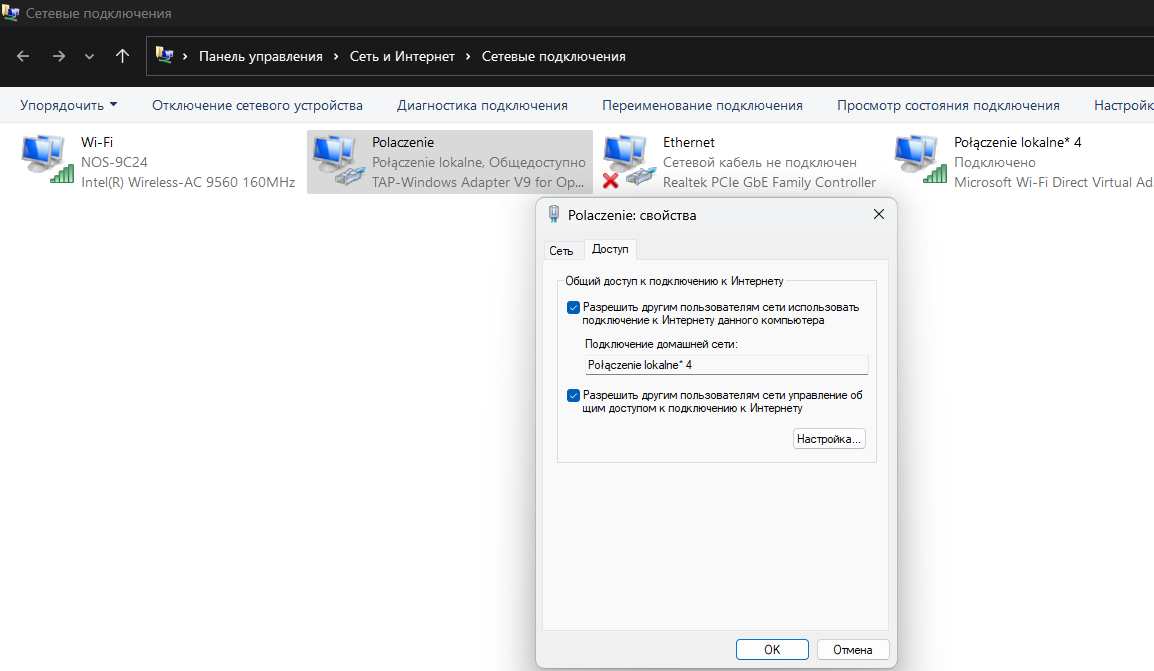
Run the OpenVPN config and turn on the access point (hotspot).
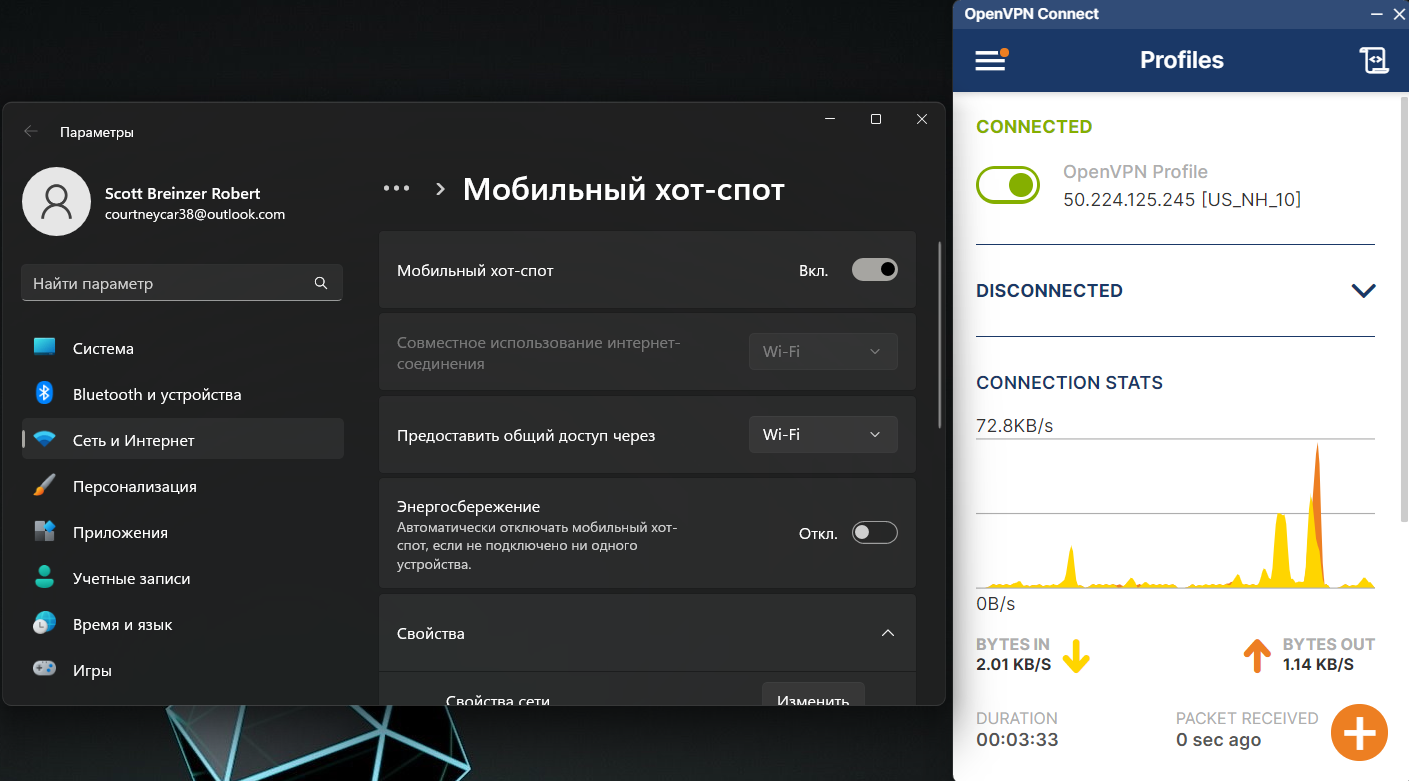
4. Check the IP of the phone.
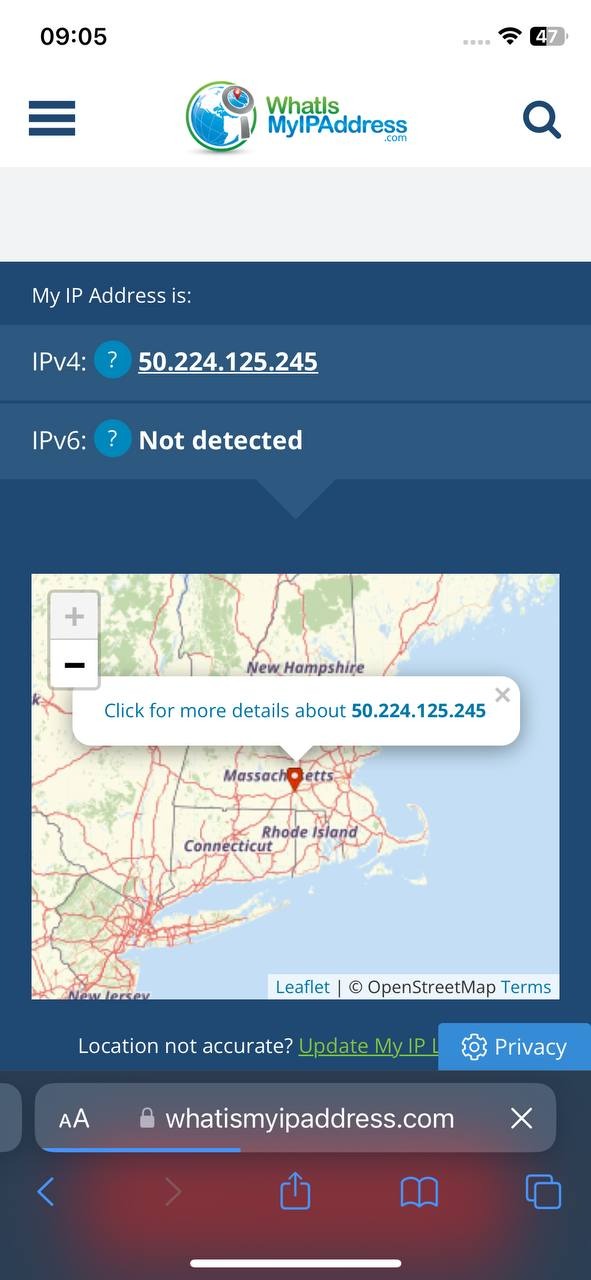
IP on the phone
I want to clarify that the IP address (rough location) you will be synchronized to the configuration. But your Location, will be your real one. And the mismatch of these indicators is the strongest fraud for the application.
Good luck with your registrations.
This configuration had to be done once, the following times you will have automatic WiFi sharing from config if OpenVPN is running.
