The company doesn't tell Chrome users if they are part of the experiment, but you can find out for yourself.
Google is gradually eliminating third-party cookies in the Chrome browser . But so far, in the format of an experiment, in which only 1% of users participate, that is, approximately 30 million people.
Third-party cookies track users ' behavior on different sites to serve them targeted ads. Google decided to abandon them in favor of the more confidential Privacy Sandbox APIs, which allow you to customize personalized ads without violating anyone's privacy.
Firefox and Safari have already banned access to third-party cookies by default. Google is ready to follow their example, as it strives for interaction between different browsers, while maintaining high standards of privacy and security.
Of course, advertisers will also have to adapt to the new rules.
Based on the results of testing and depending on how much the changes affect the operation of sites, Google will roll out the innovation for everyone, starting in the third quarter of 2024.
How do I find out if you are in the test group? The company does not notify users directly about their participation in the test, but there are several ways to check this:
1. Look for the "eyes" icon in the address bar
When you visit a website that attempts to access third-party cookies, Chrome will display the "eyes" icon in the address bar.
The icon indicates that the site is trying to use third-party cookies, and Chrome restricts access within the project.
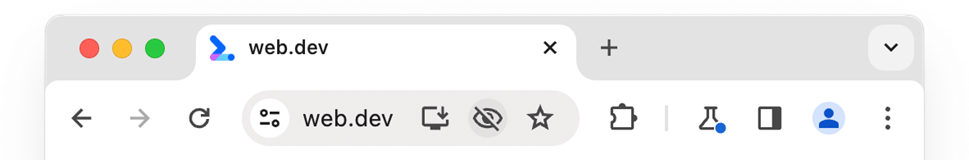
2. Tracking Protection window
When you click on the "eyes" icon, a window opens that provides more information about security.
This feature blocks third-party cookies by default to prevent cross-tracking. However, if necessary, you can temporarily allow third-party cookies on a specific site. To do this, in the functions pop-up window, you need to switch the corresponding toggle switch. The permit will be valid for 90 days.
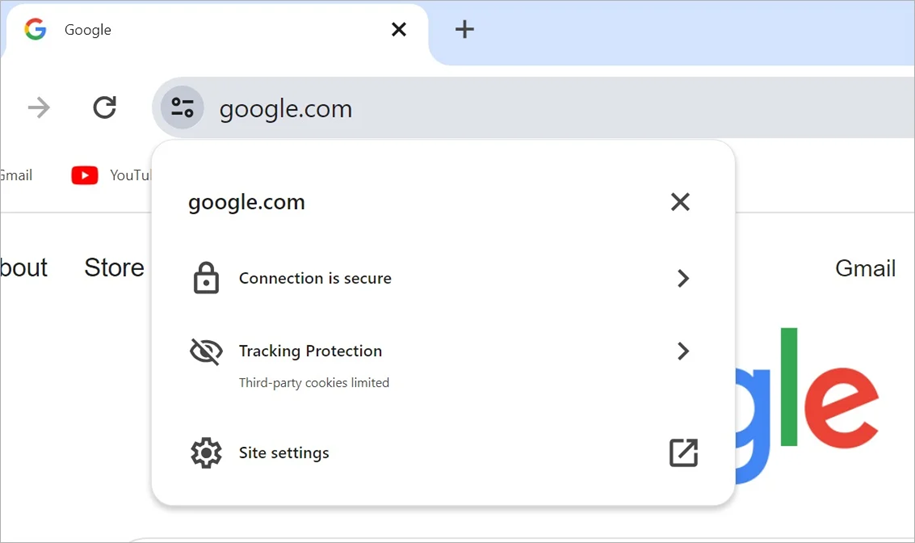
3. Warnings in the Chrome Developer Tools
For users who are not in the 1% or who have not manually blocked third-party cookies through Chrome settings, the developer tools will display warnings about potential problems.
However, for users in the test group, the Chrome developer Tools will throw errors when trying to read or install third-party cookies. This means that access is blocked during the experiment.
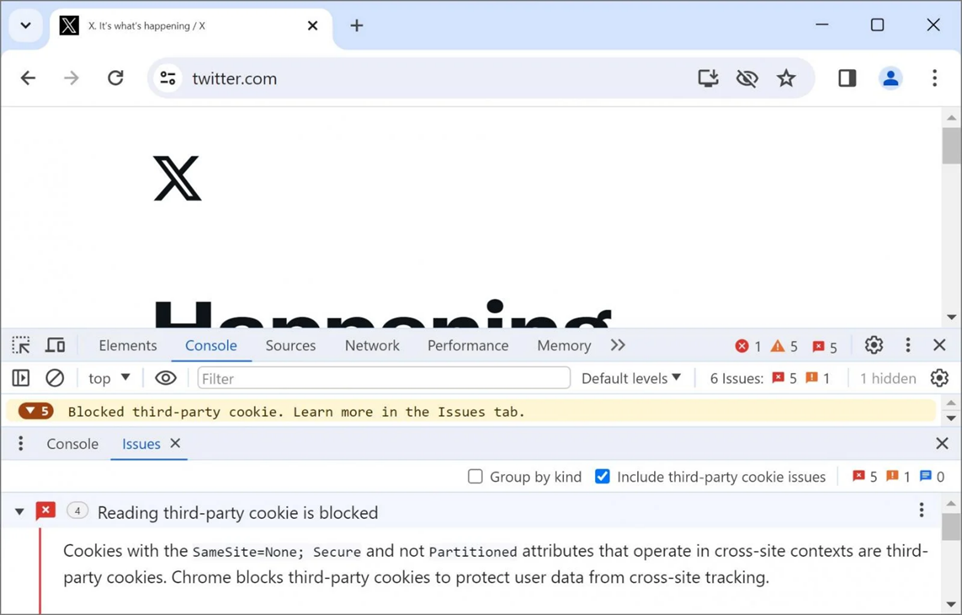
4. Changes in the settings
Users from the test group will see a new chrome://settings/trackingProtection page in Chrome settings instead of the chrome://settings/cookies tab.
In other words, if you see the "Tracking Protection" tab instead of "Cookies", it means that you were among the pioneers.
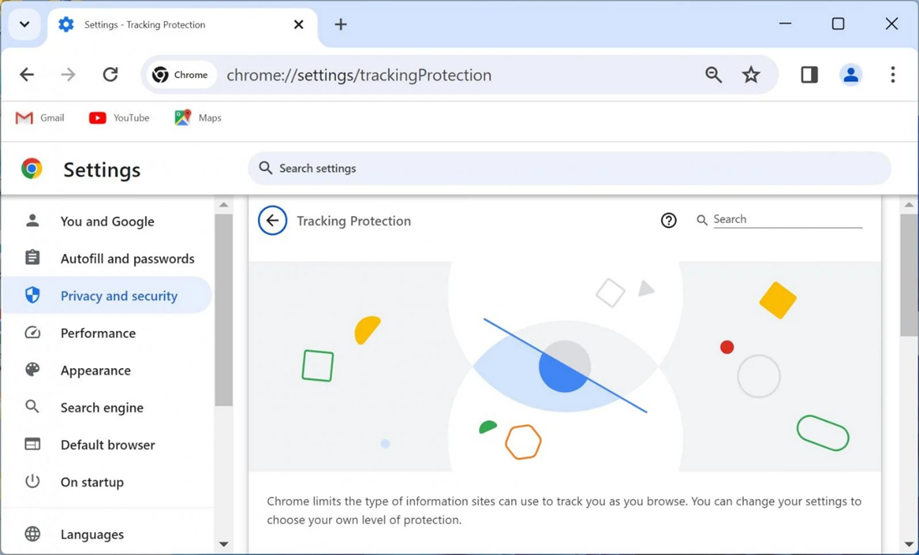
If you don't participate in testing, but want to join, enable the experimental "Disable third-party cookies"feature in Chrome. To do this, go to settings at chrome://flags and find the appropriate parameter. Then restart the browser.
Google is gradually eliminating third-party cookies in the Chrome browser . But so far, in the format of an experiment, in which only 1% of users participate, that is, approximately 30 million people.
Third-party cookies track users ' behavior on different sites to serve them targeted ads. Google decided to abandon them in favor of the more confidential Privacy Sandbox APIs, which allow you to customize personalized ads without violating anyone's privacy.
Firefox and Safari have already banned access to third-party cookies by default. Google is ready to follow their example, as it strives for interaction between different browsers, while maintaining high standards of privacy and security.
Of course, advertisers will also have to adapt to the new rules.
Based on the results of testing and depending on how much the changes affect the operation of sites, Google will roll out the innovation for everyone, starting in the third quarter of 2024.
How do I find out if you are in the test group? The company does not notify users directly about their participation in the test, but there are several ways to check this:
1. Look for the "eyes" icon in the address bar
When you visit a website that attempts to access third-party cookies, Chrome will display the "eyes" icon in the address bar.
The icon indicates that the site is trying to use third-party cookies, and Chrome restricts access within the project.
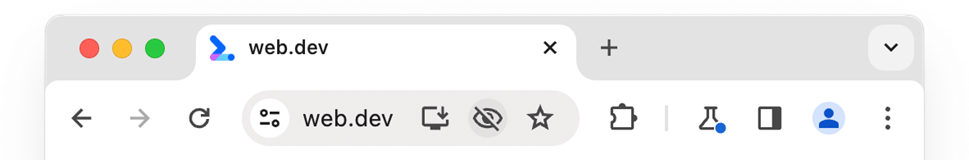
2. Tracking Protection window
When you click on the "eyes" icon, a window opens that provides more information about security.
This feature blocks third-party cookies by default to prevent cross-tracking. However, if necessary, you can temporarily allow third-party cookies on a specific site. To do this, in the functions pop-up window, you need to switch the corresponding toggle switch. The permit will be valid for 90 days.
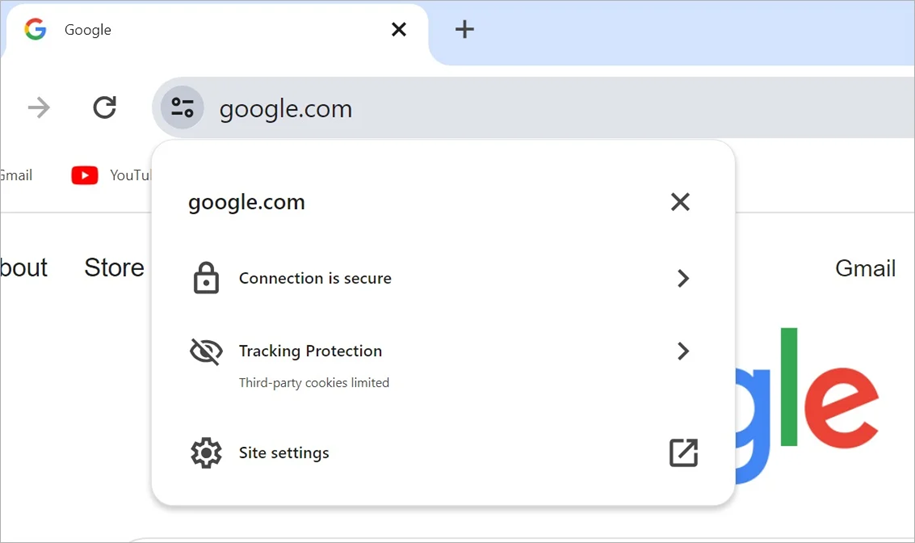
3. Warnings in the Chrome Developer Tools
For users who are not in the 1% or who have not manually blocked third-party cookies through Chrome settings, the developer tools will display warnings about potential problems.
However, for users in the test group, the Chrome developer Tools will throw errors when trying to read or install third-party cookies. This means that access is blocked during the experiment.
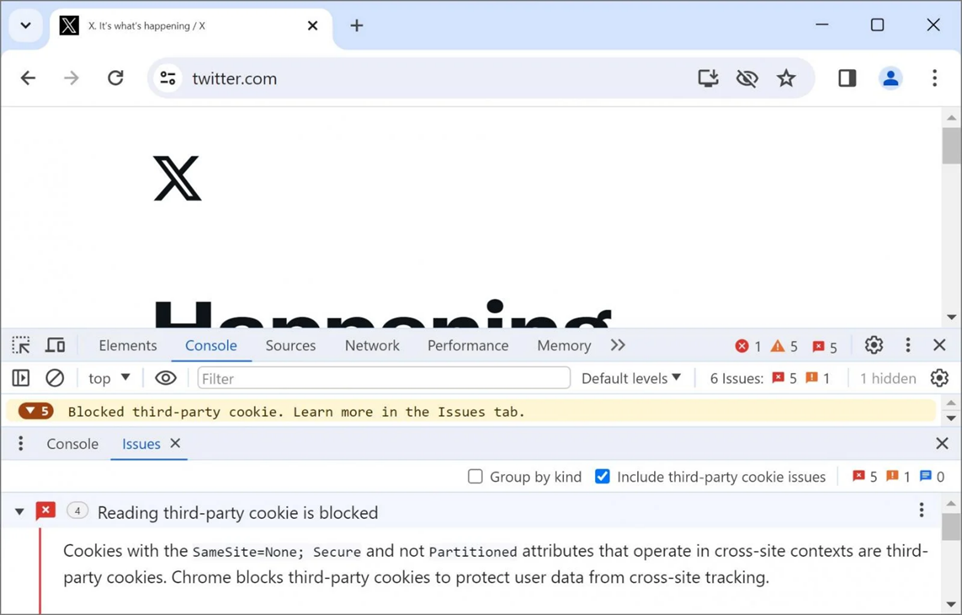
4. Changes in the settings
Users from the test group will see a new chrome://settings/trackingProtection page in Chrome settings instead of the chrome://settings/cookies tab.
In other words, if you see the "Tracking Protection" tab instead of "Cookies", it means that you were among the pioneers.
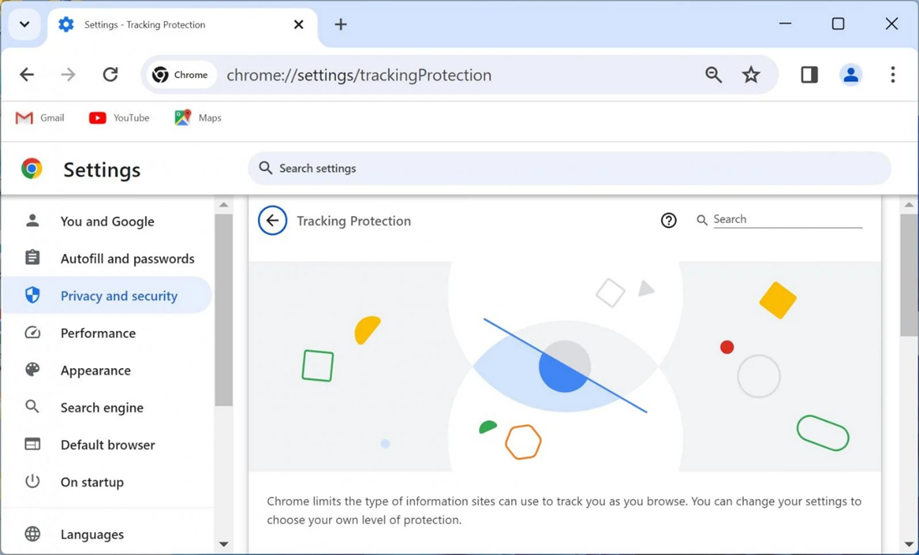
If you don't participate in testing, but want to join, enable the experimental "Disable third-party cookies"feature in Chrome. To do this, go to settings at chrome://flags and find the appropriate parameter. Then restart the browser.
