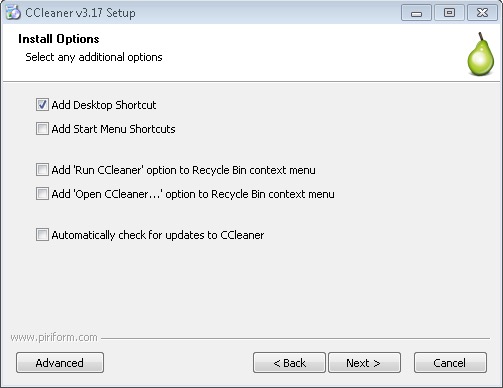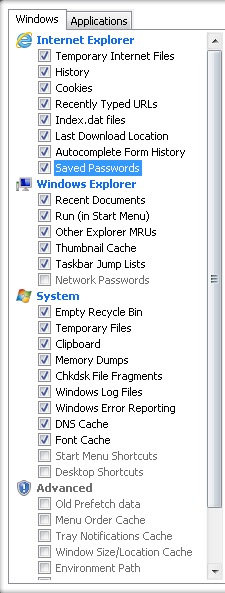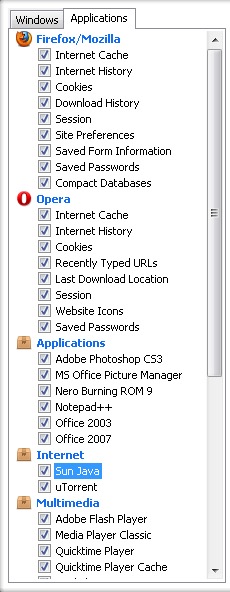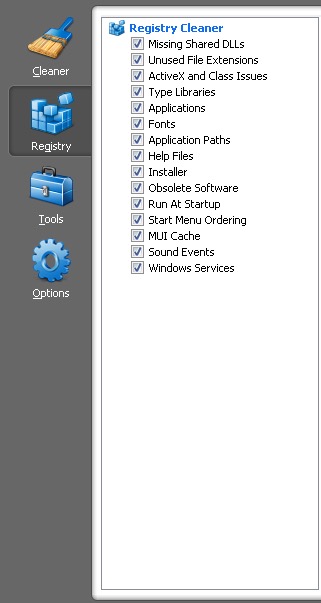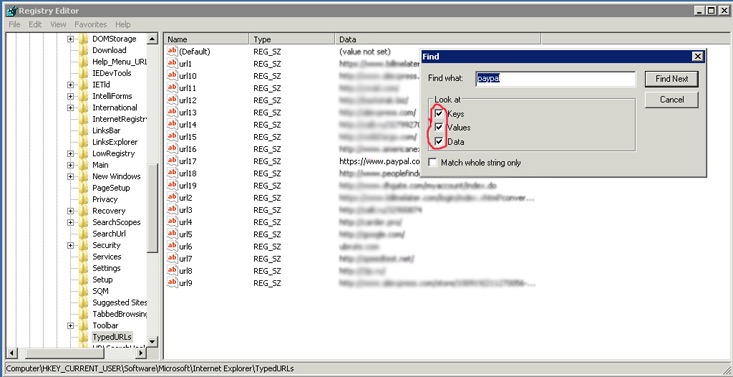CarderPlanet
Professional
- Messages
- 2,549
- Reaction score
- 724
- Points
- 113
V2.2 Dedicated log cleaner.
Deletes the logs on the Dedicated Server, i.e. you start the software, turn on the timer, exit the Dedicated Server, the logs are cleaned.
1) Immediately removes logs from RDP.
2) In the timer, set the time in milliseconds (1 second = 1000 milliseconds) and start it when these seconds have passed, all logs will be deleted (the function is useful so as not to leave a trace when exiting in the logs. Pressed the button and exited
3) The deletion cycle, that is, after pressing this button, every 4 seconds, the logs will be cleared (I advise you to use it, since it happens that the admin comes to the grandfather and you fly out and it is impossible to clear the logs.
And this function will work until you turn off the program)
Plus the program, if it does not find the logs in the C drive, then it looks for them through the registry and deletes everything!
It is recommended to run with administrator rights!

Deletes the logs on the Dedicated Server, i.e. you start the software, turn on the timer, exit the Dedicated Server, the logs are cleaned.
1) Immediately removes logs from RDP.
2) In the timer, set the time in milliseconds (1 second = 1000 milliseconds) and start it when these seconds have passed, all logs will be deleted (the function is useful so as not to leave a trace when exiting in the logs. Pressed the button and exited
3) The deletion cycle, that is, after pressing this button, every 4 seconds, the logs will be cleared (I advise you to use it, since it happens that the admin comes to the grandfather and you fly out and it is impossible to clear the logs.
And this function will work until you turn off the program)
Plus the program, if it does not find the logs in the C drive, then it looks for them through the registry and deletes everything!
It is recommended to run with administrator rights!