Teacher
Professional
- Messages
- 2,669
- Reaction score
- 819
- Points
- 113
Boost your computer's performance by overclocking your video card!
Today we will consider one of the simplest and most proven ways to overclock a video card. This operation can increase the synthetic performance of your video card by 10-15%.
Necessary software
Free MSI AFTERBURNER software.
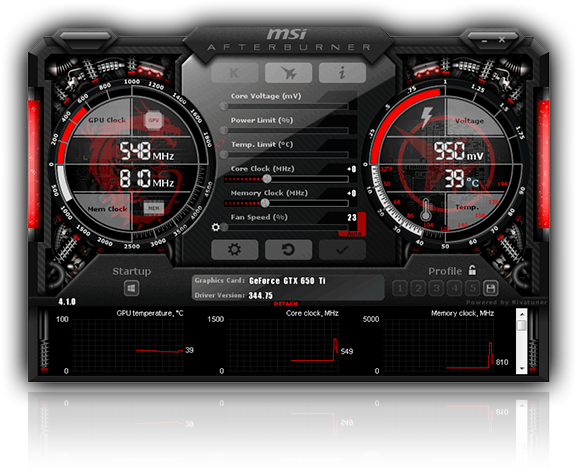
Free software - RivaTuner, comes bundled with MSI AFTERBERNER.
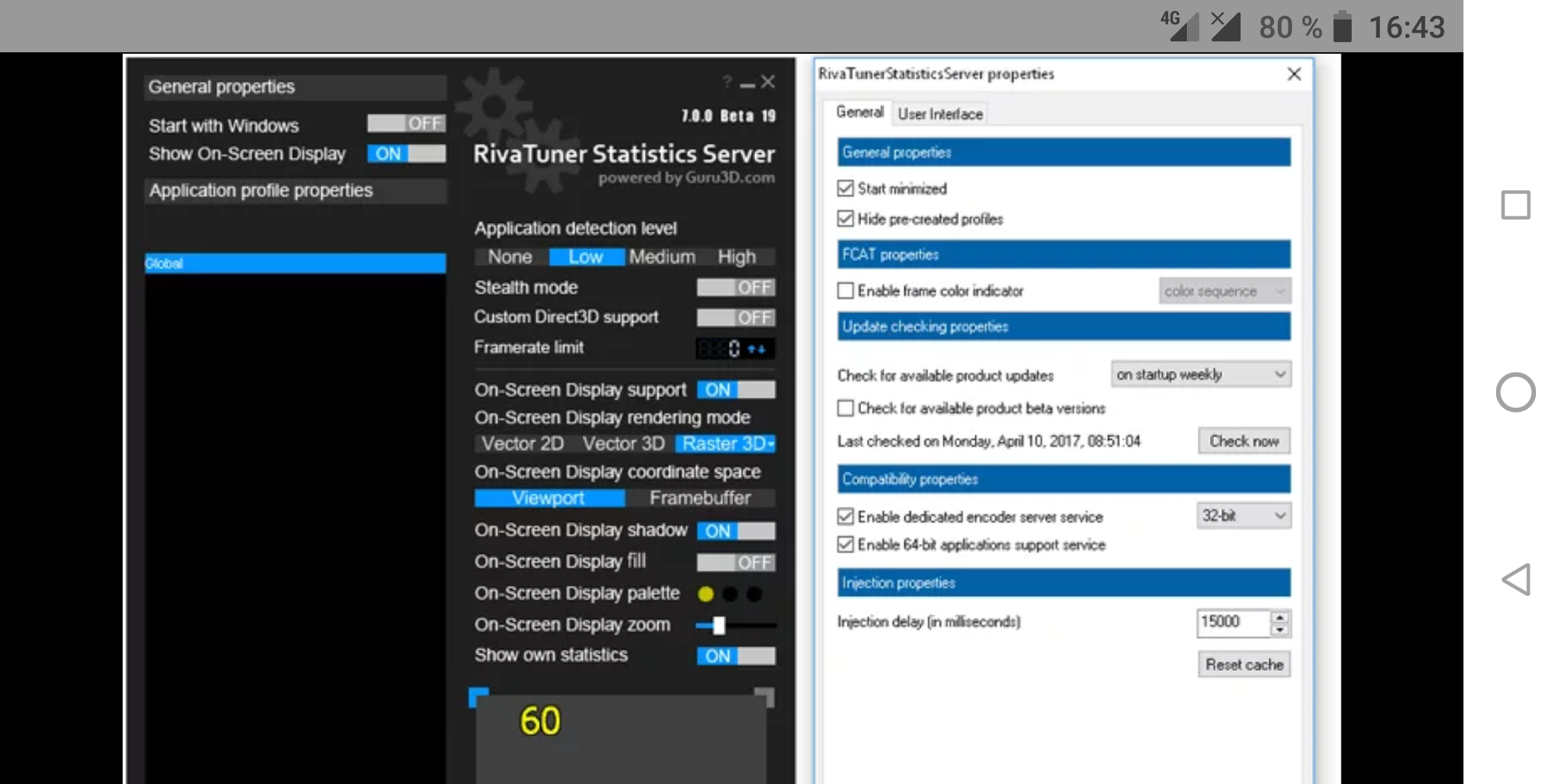
3DMark - time spy stress test (it costs about $ 10, I personally bought it on Steam, but where to download it is up to you)

Shadow of the Tomb Raider (Demo Edition) (Free Steam).

Let's get started
First you need to understand how the video card behaves in the drain, to what frequencies it boosts. Launch MSI AFTERBURNER, set the settings as in the screenshot.
After that, go to the "Monitoring" section and select the items:
Go to RivaTuner, set everything up like mine.
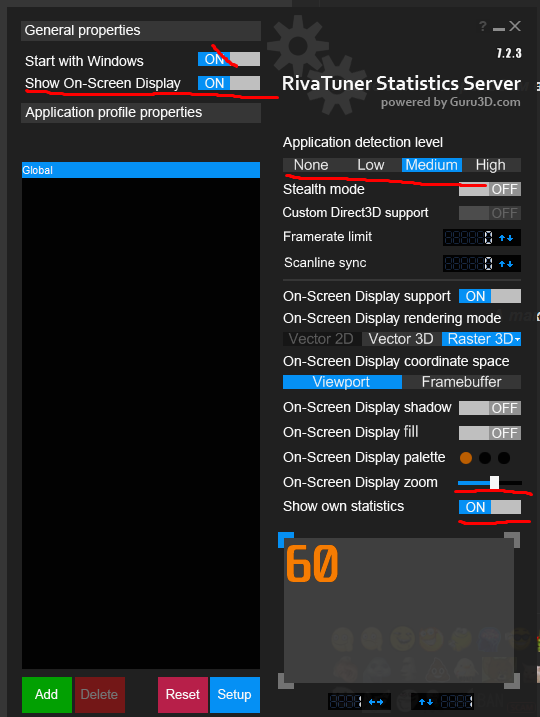
Next, we go into the 3D MARK stress test to see how the video card behaves.
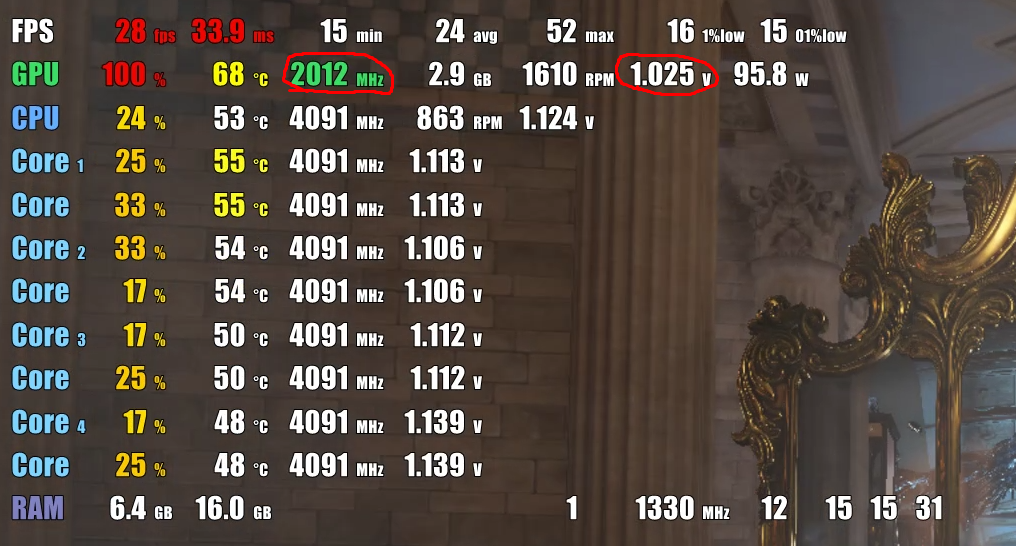
I have a FPS monitor, but this does not change the situation in any way. So, we see that the video card at the stock settings is boosted to 2012 megahertz, at 1025 millivolts, and here we have 3 options for the development of events:
1) If your video card is boosted to acceptable frequencies, and they suit you, you can make your video card cooler, and more importantly, more stable and quieter.
To do this, we are trying to bring the initial 1025 millivolts or 1050 that you have, keeping the original frequency, figuratively up to 1000 millivolts, or up to 975 or 950, thereby lowering the power consumption and heating of the video card, and leaving the base performance at the same level. What voltage you will have, I cannot know how to check everything for stability, I will tell you below.
2) If your video card is boosted to acceptable, at the same time, its temperatures are off scale, or the temperatures are at an acceptable level, but at the same time a high noise level, and lowering the fan speed, the video card starts to overheat and behave unstably, then we lower the frequency a little ...
Figuratively, if you have 2000, we lower it to 1950 (or even stronger, if necessary), and select the minimum voltage at which everything will be stable. Then we go to MSI AFTERBERNER, adjust the fan speed curve so that the video card does not overheat, but at the same time the fan speed is tolerable, we run all stability tests and enjoy the result.
3) If the video card is boosted to not very high frequencies, and at the same time it is very cold and has a clear margin of fan speed, we can overclock it.
To do this, we increase the prime frequency of the hertz cycle of the GPU while increasing the voltage, please note that this operation is not safe for a beginner and I would ask you to refrain from it.
How it works: let's say the card is boosted to 2025 megahertz at 1025 millivolts, for a start, you can raise the performance at this voltage, squeeze out 2075 megahertz by 1025, and if there is still a reserve, we do instead of 1025 -1050 millivolts, while significantly increasing the hertz of the video card.
We test for stability
We turn on all the software, launch 3DMARK. Go to the stress test section and select here either a timespye if the video card is fresher, or firestrike if you have a second-freshest card, or a sky diver if the video card is quite old.
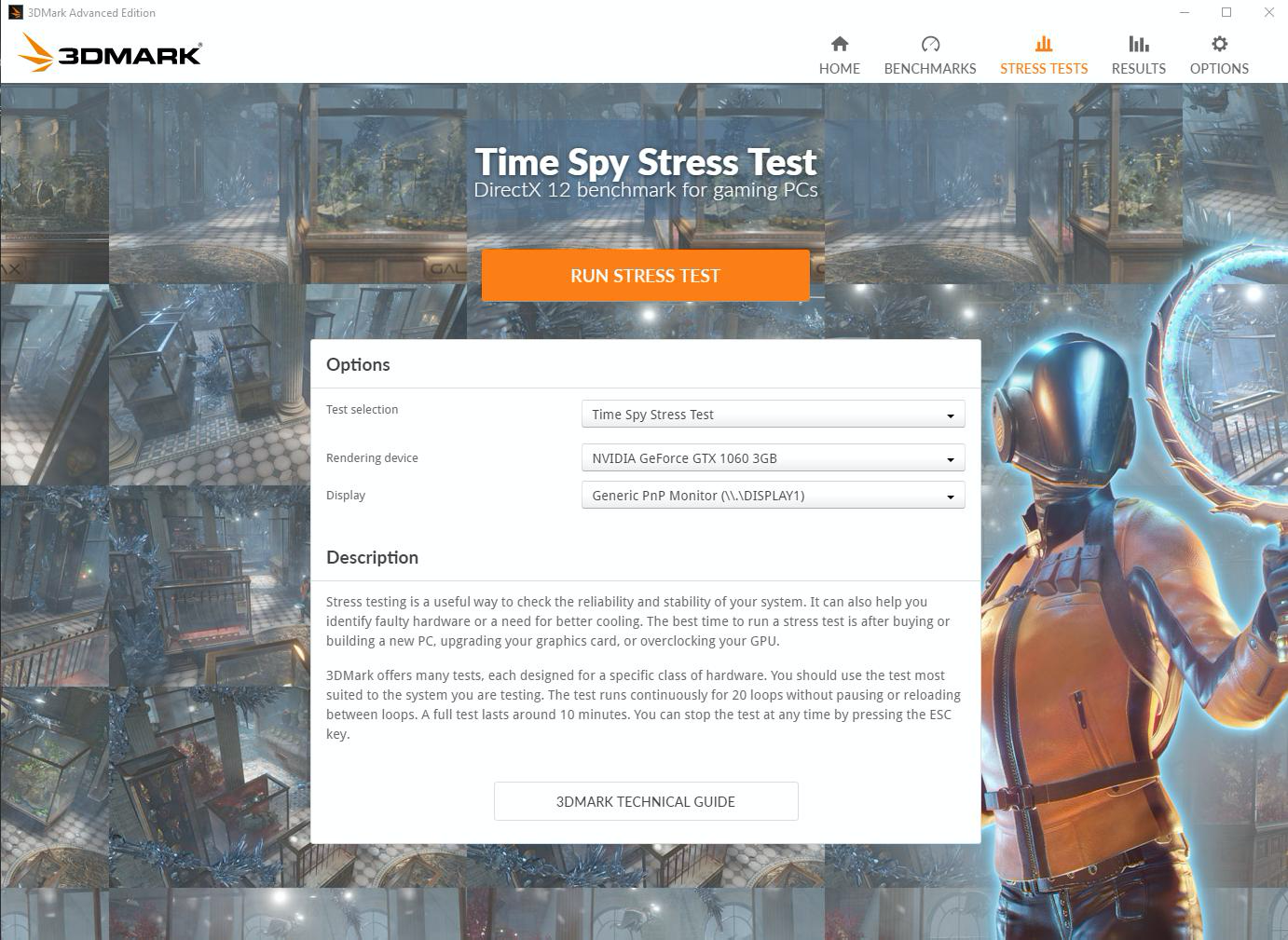
After that, we do 20 test runs (preferably 2 times), then go to Lara Croft, set the maximum graphics settings related to the GPU load, and run the benchmark, 5 times. It is also desirable to run in other games, but not necessary. In general, after accepting the final config, you will test it for stability for a long time, and if some problems appear, then raise the voltage or reset the frequency, or slightly increase the fan speed.
That's all! Good luck to all!
The article is of an educational nature, we do not call for anything or oblige. The information is presented for informational purposes only.
Today we will consider one of the simplest and most proven ways to overclock a video card. This operation can increase the synthetic performance of your video card by 10-15%.
I want to note that the overclocking of your components occurs only at your own peril and risk, but the correct execution of the instructions should not cause problems.
Necessary software
Free MSI AFTERBURNER software.
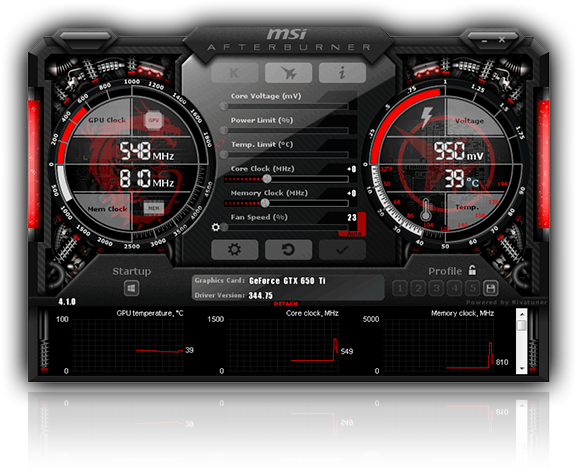
Free software - RivaTuner, comes bundled with MSI AFTERBERNER.
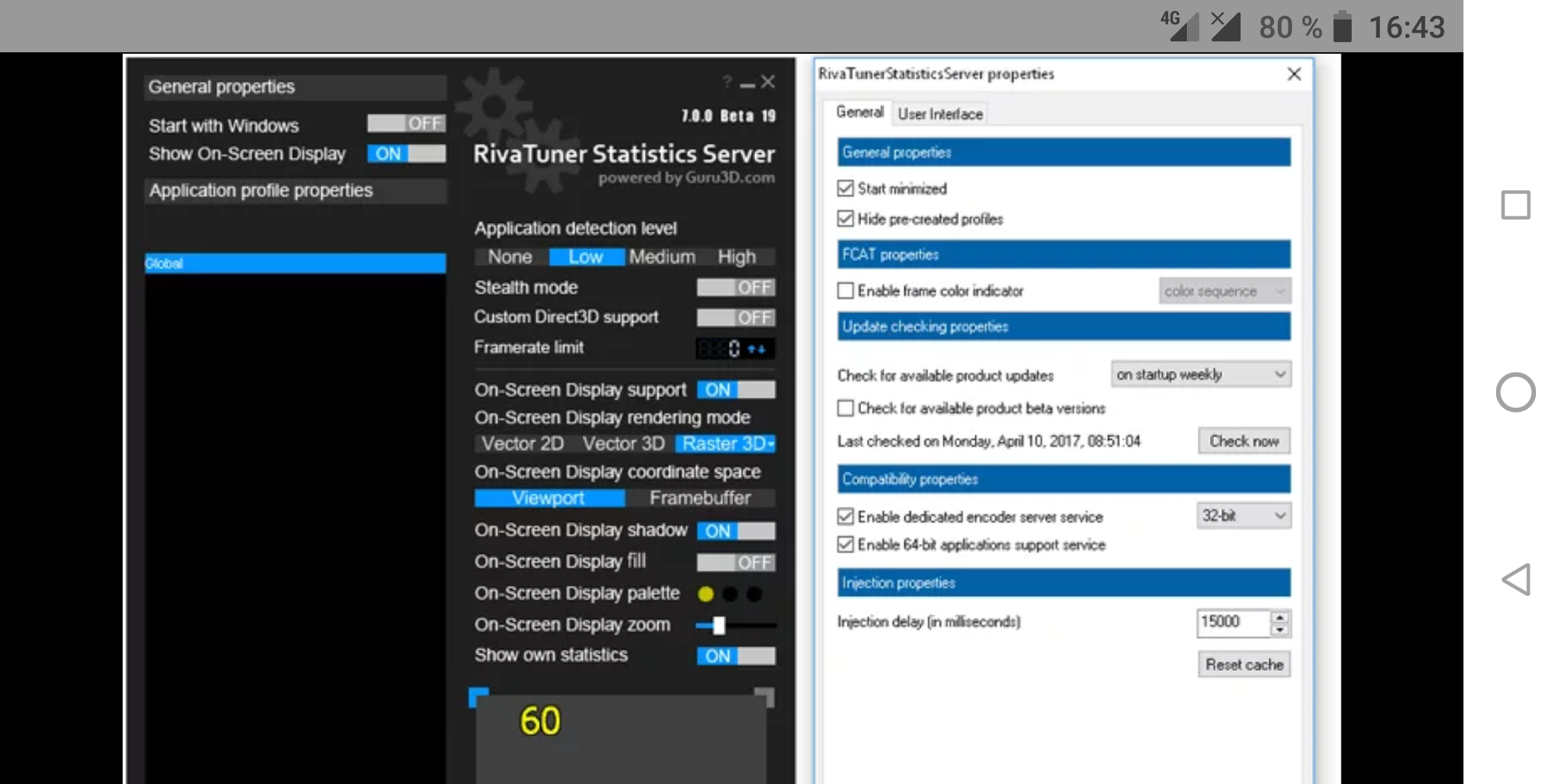
3DMark - time spy stress test (it costs about $ 10, I personally bought it on Steam, but where to download it is up to you)

Shadow of the Tomb Raider (Demo Edition) (Free Steam).

Let's get started
First you need to understand how the video card behaves in the drain, to what frequencies it boosts. Launch MSI AFTERBURNER, set the settings as in the screenshot.
After that, go to the "Monitoring" section and select the items:
- GPU temperature (Important)
- Loading GPU
- Loading memory
- Core frequency (Important)
- Memory frequency
- GPU power consumption
- Cooler speed
- Cooler tachometer
- GPU voltage (to enable this parameter, follow the screenshot).
Go to RivaTuner, set everything up like mine.
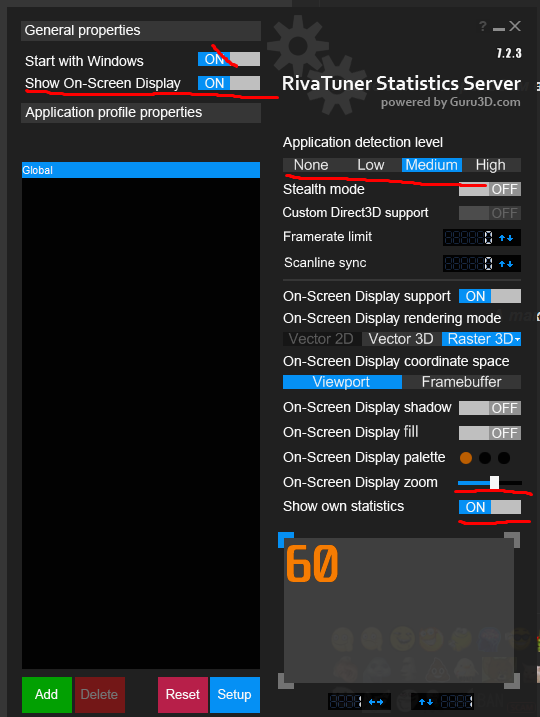
Next, we go into the 3D MARK stress test to see how the video card behaves.
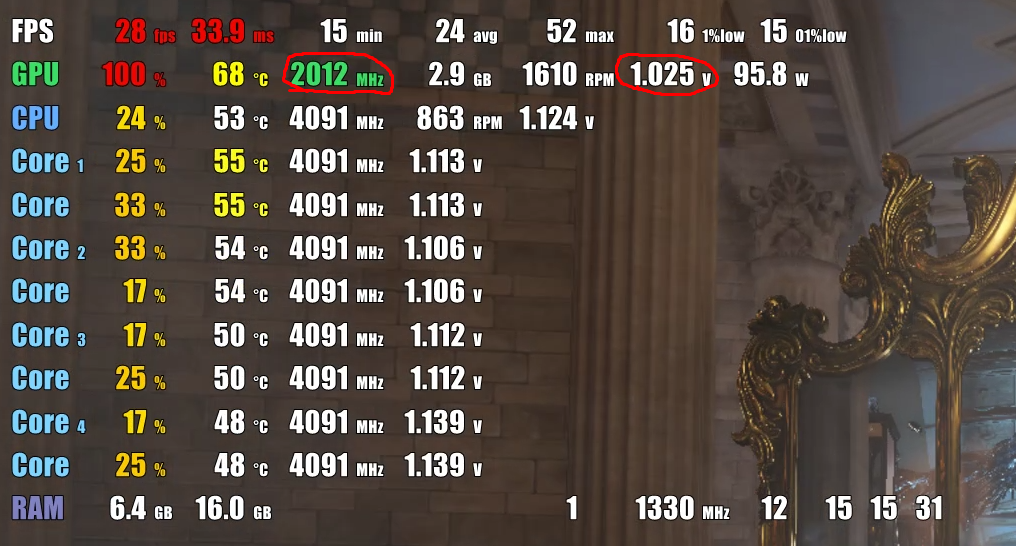
I have a FPS monitor, but this does not change the situation in any way. So, we see that the video card at the stock settings is boosted to 2012 megahertz, at 1025 millivolts, and here we have 3 options for the development of events:
1) If your video card is boosted to acceptable frequencies, and they suit you, you can make your video card cooler, and more importantly, more stable and quieter.
To do this, we are trying to bring the initial 1025 millivolts or 1050 that you have, keeping the original frequency, figuratively up to 1000 millivolts, or up to 975 or 950, thereby lowering the power consumption and heating of the video card, and leaving the base performance at the same level. What voltage you will have, I cannot know how to check everything for stability, I will tell you below.
2) If your video card is boosted to acceptable, at the same time, its temperatures are off scale, or the temperatures are at an acceptable level, but at the same time a high noise level, and lowering the fan speed, the video card starts to overheat and behave unstably, then we lower the frequency a little ...
Figuratively, if you have 2000, we lower it to 1950 (or even stronger, if necessary), and select the minimum voltage at which everything will be stable. Then we go to MSI AFTERBERNER, adjust the fan speed curve so that the video card does not overheat, but at the same time the fan speed is tolerable, we run all stability tests and enjoy the result.
3) If the video card is boosted to not very high frequencies, and at the same time it is very cold and has a clear margin of fan speed, we can overclock it.
To do this, we increase the prime frequency of the hertz cycle of the GPU while increasing the voltage, please note that this operation is not safe for a beginner and I would ask you to refrain from it.
How it works: let's say the card is boosted to 2025 megahertz at 1025 millivolts, for a start, you can raise the performance at this voltage, squeeze out 2075 megahertz by 1025, and if there is still a reserve, we do instead of 1025 -1050 millivolts, while significantly increasing the hertz of the video card.
Please note that the video card manufacturer will not always let you do this, because he understands perfectly well that inexperienced users will start killing video cards.
We test for stability
We turn on all the software, launch 3DMARK. Go to the stress test section and select here either a timespye if the video card is fresher, or firestrike if you have a second-freshest card, or a sky diver if the video card is quite old.
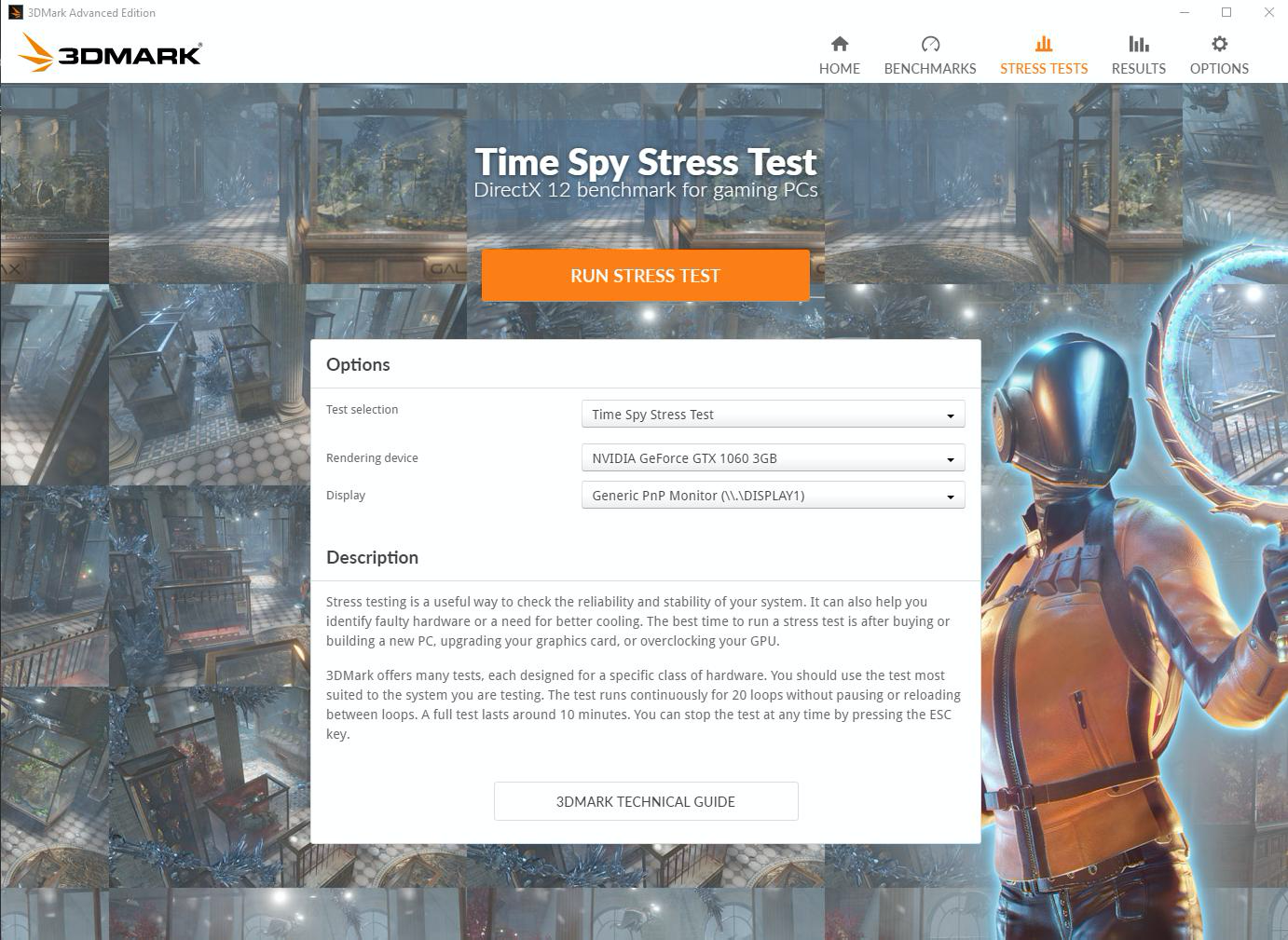
After that, we do 20 test runs (preferably 2 times), then go to Lara Croft, set the maximum graphics settings related to the GPU load, and run the benchmark, 5 times. It is also desirable to run in other games, but not necessary. In general, after accepting the final config, you will test it for stability for a long time, and if some problems appear, then raise the voltage or reset the frequency, or slightly increase the fan speed.
That's all! Good luck to all!

