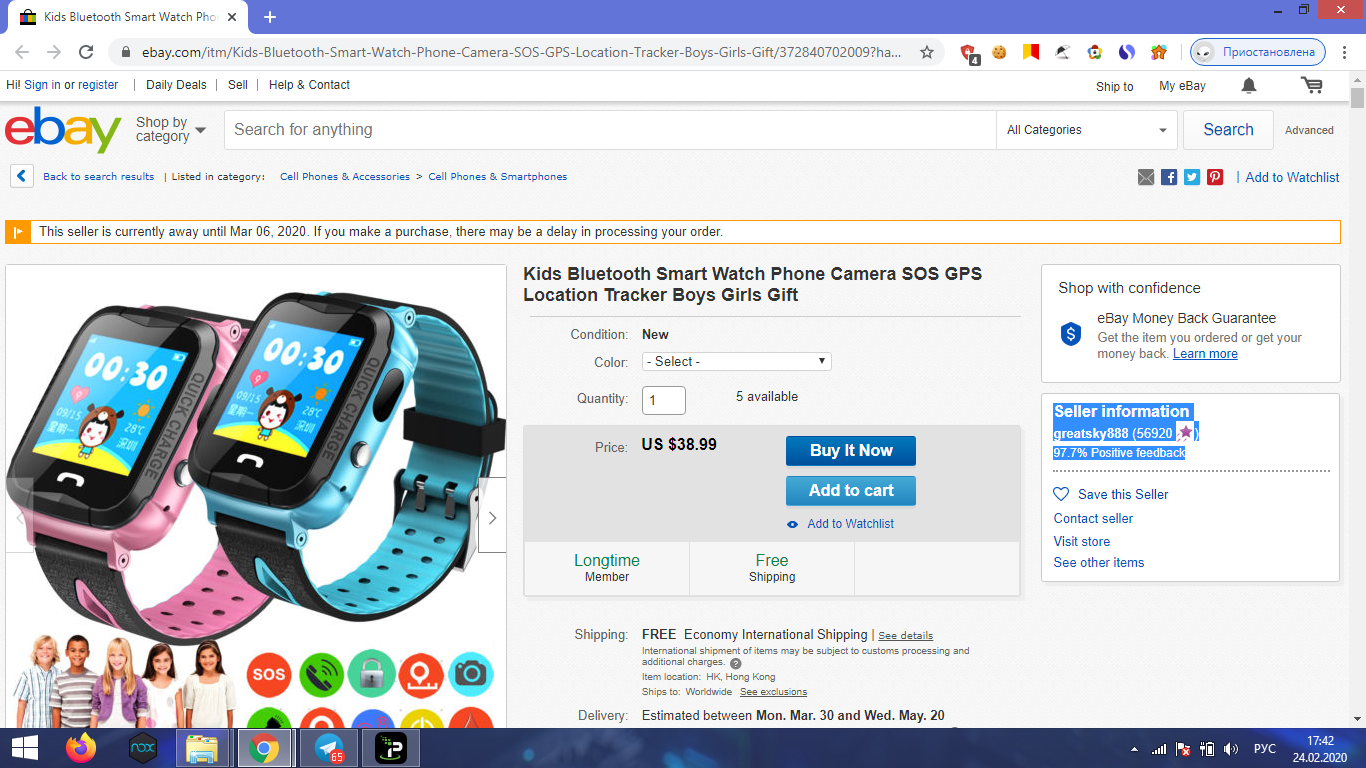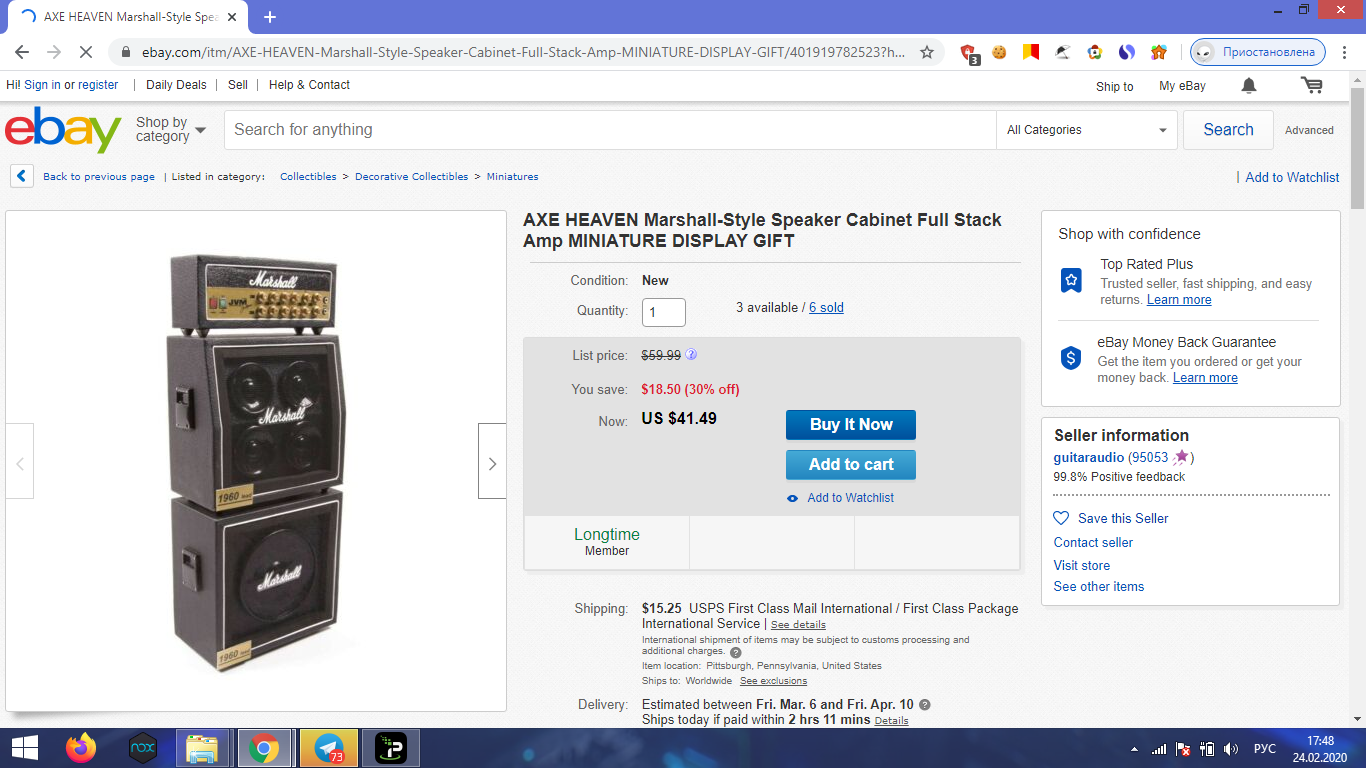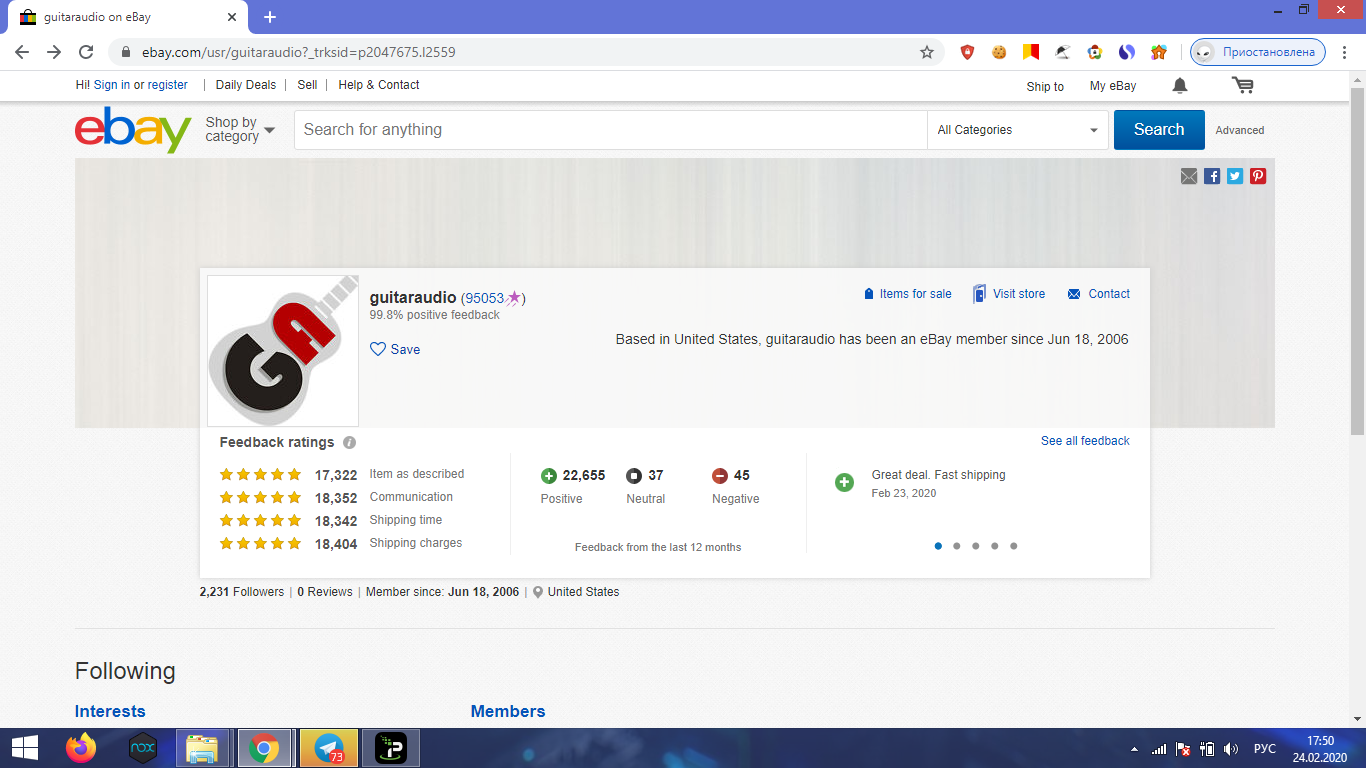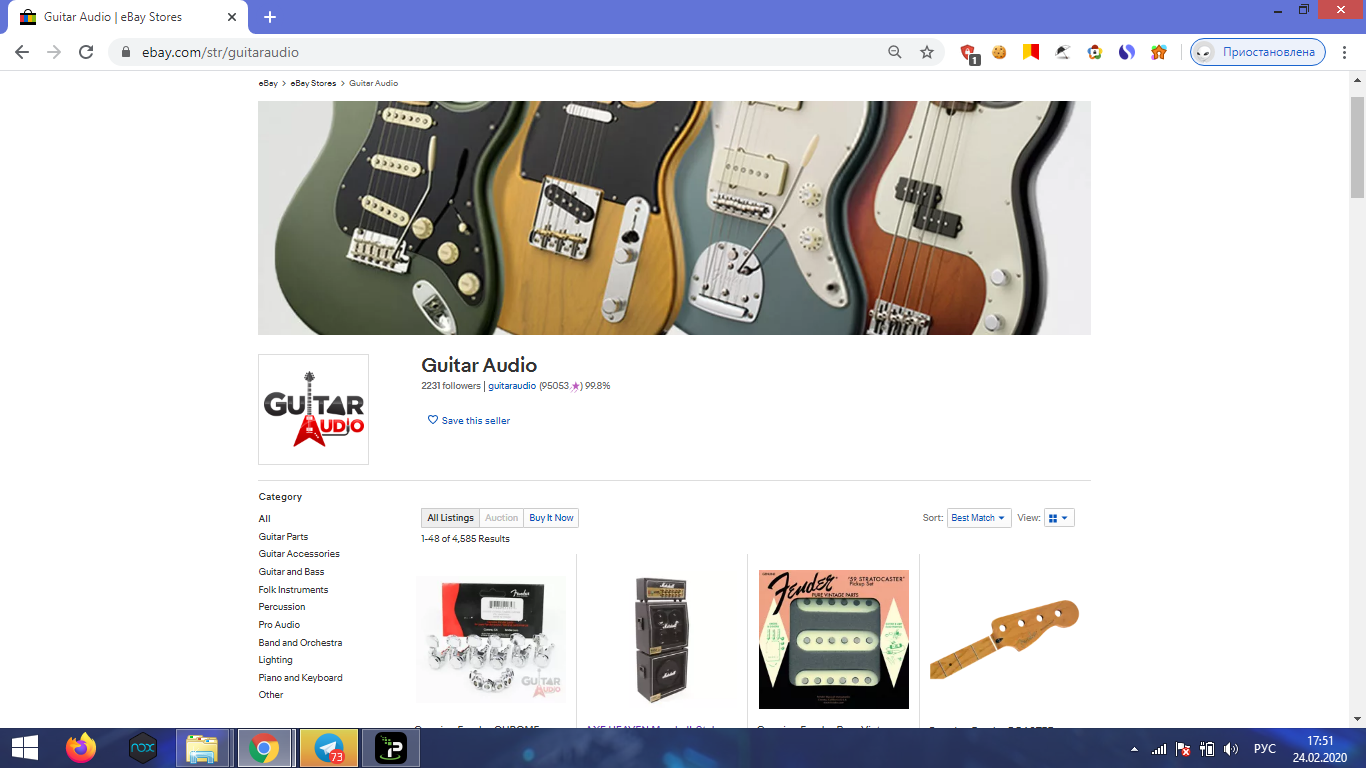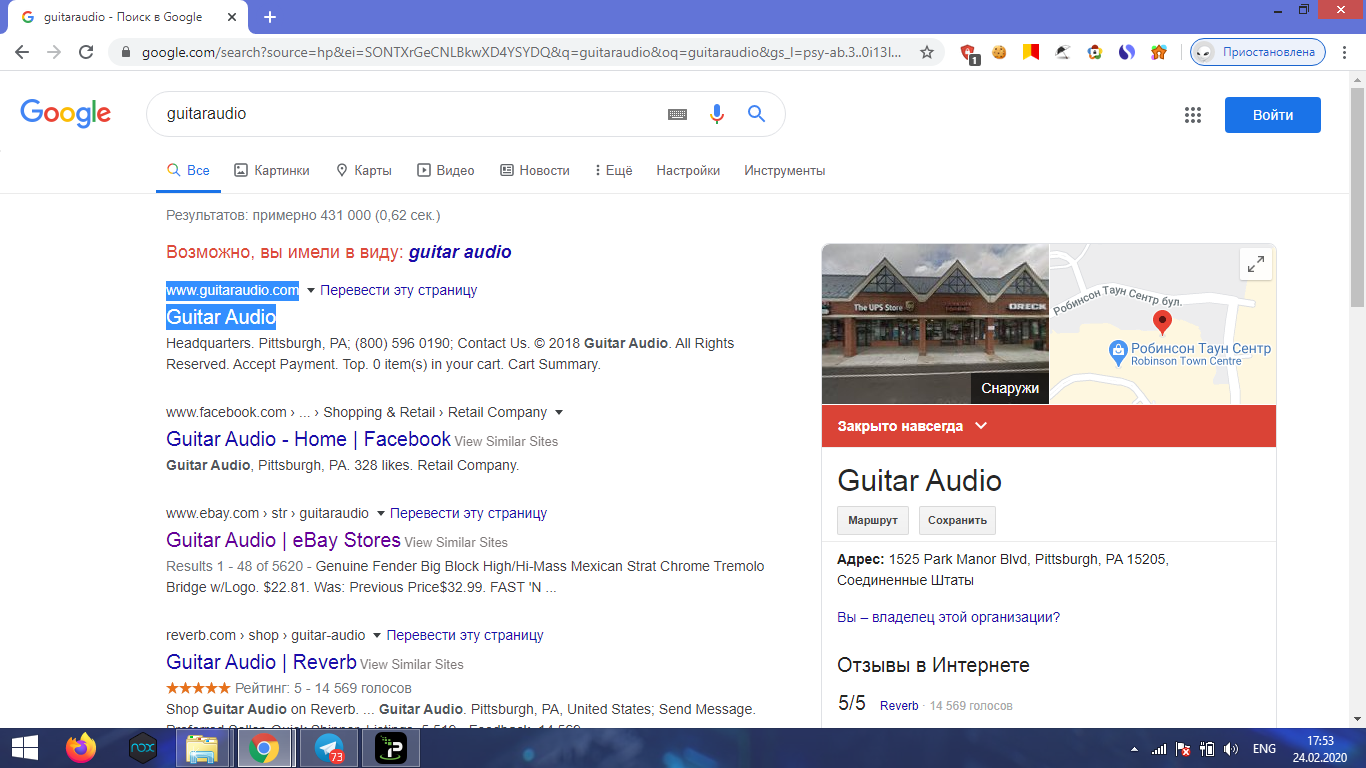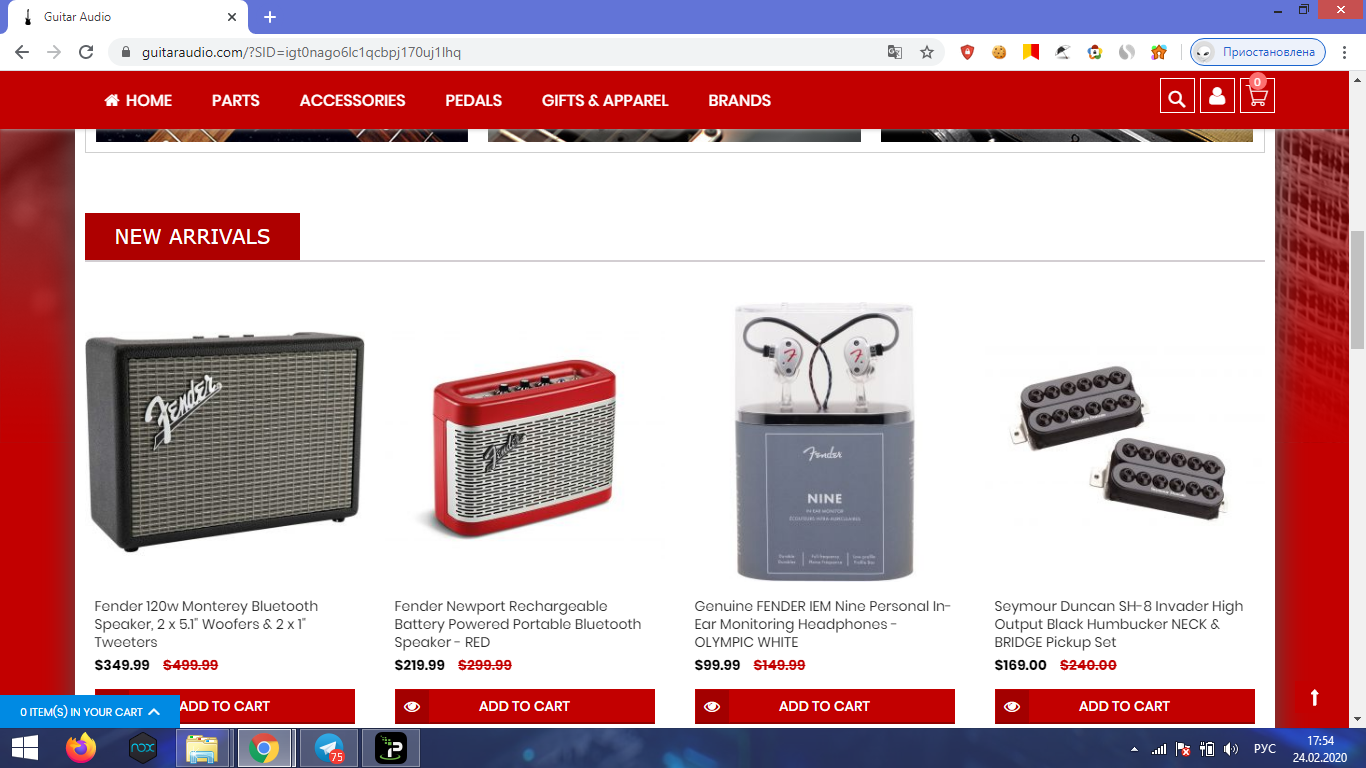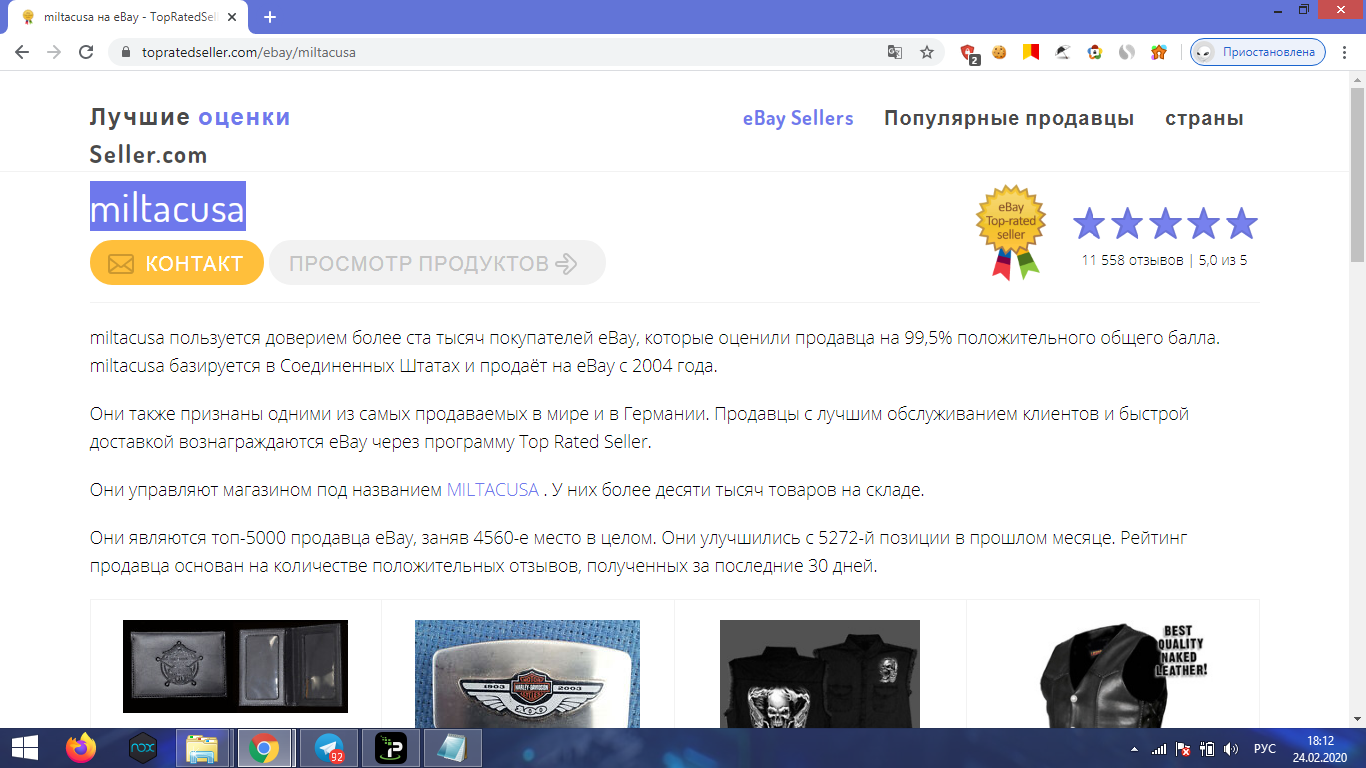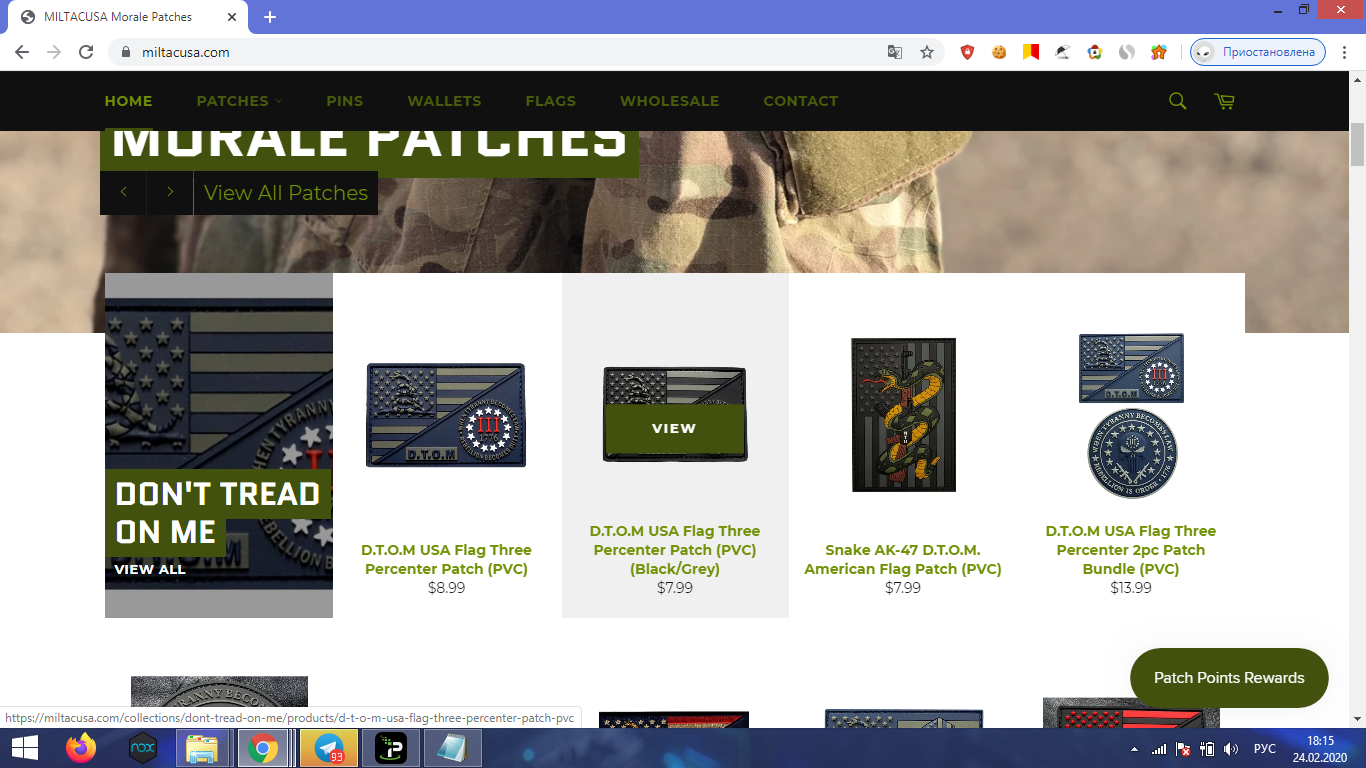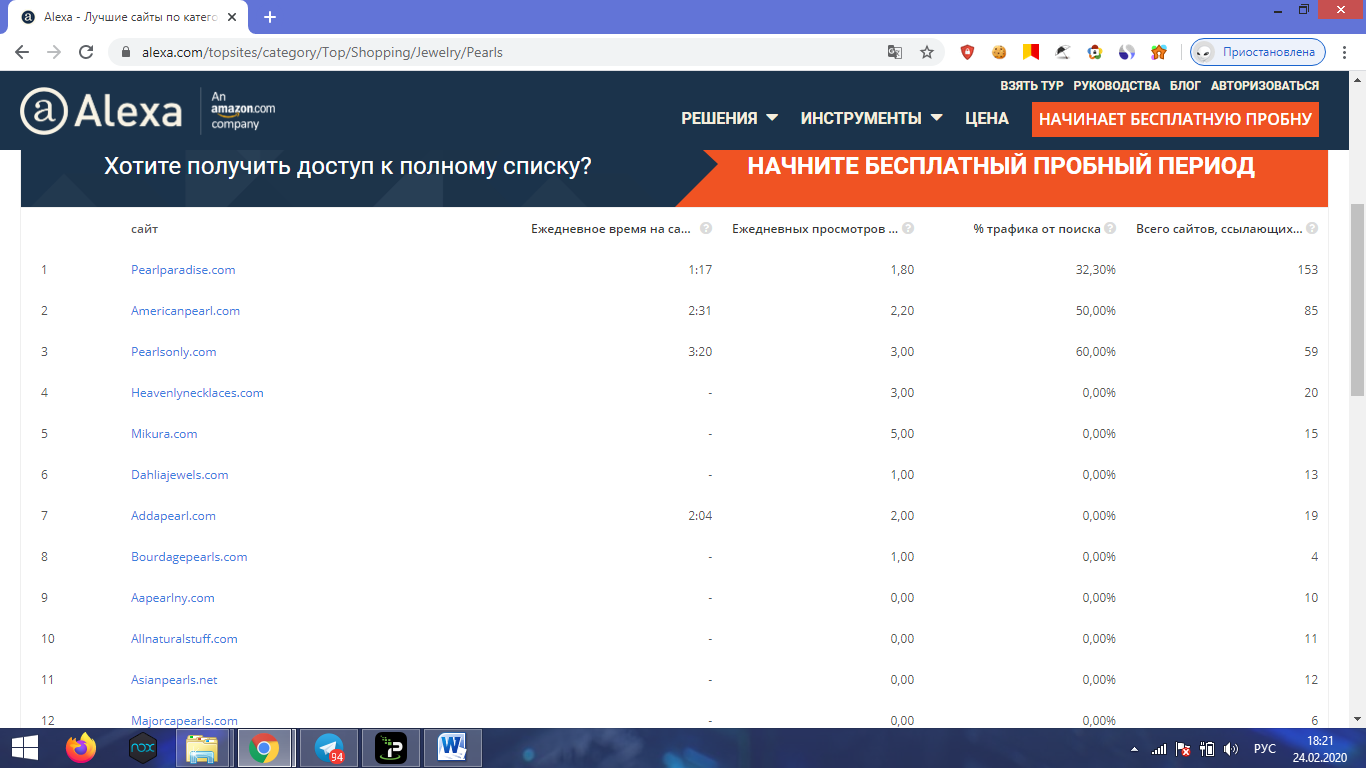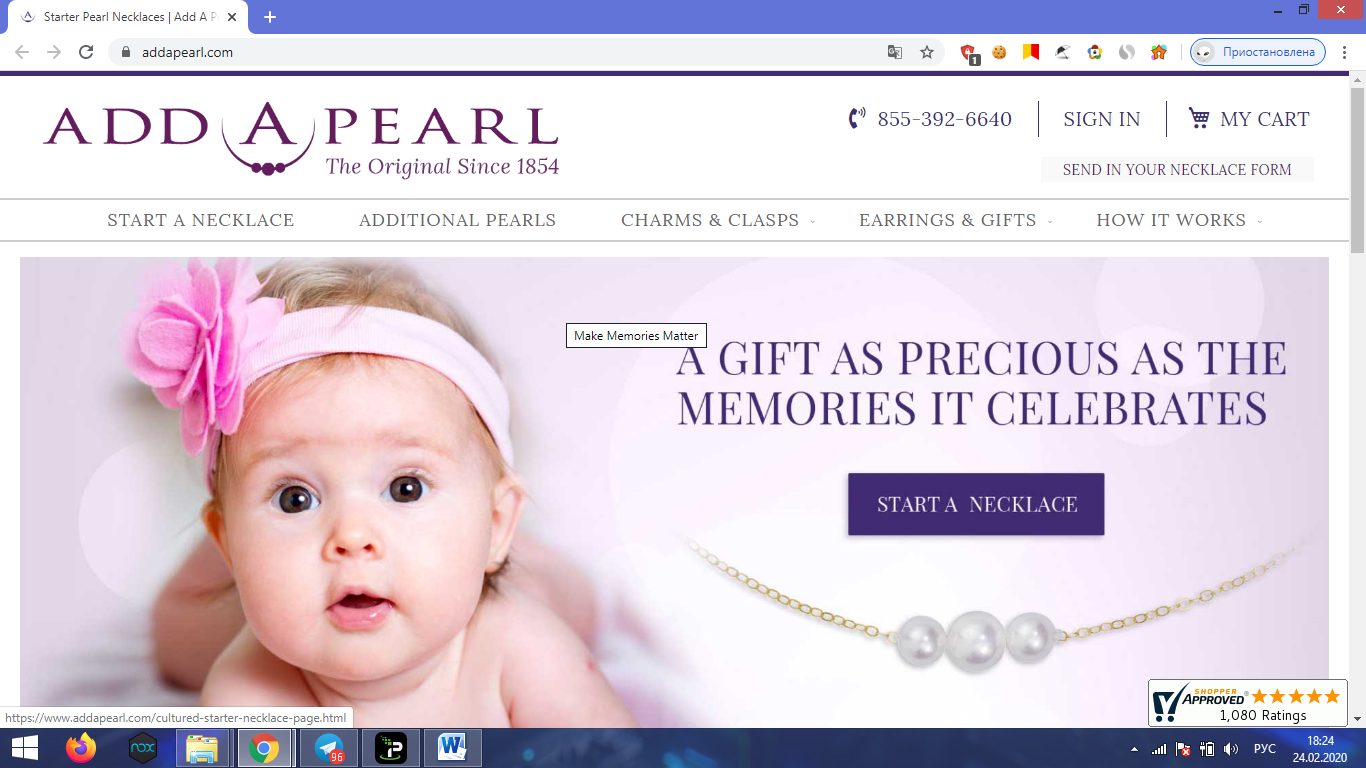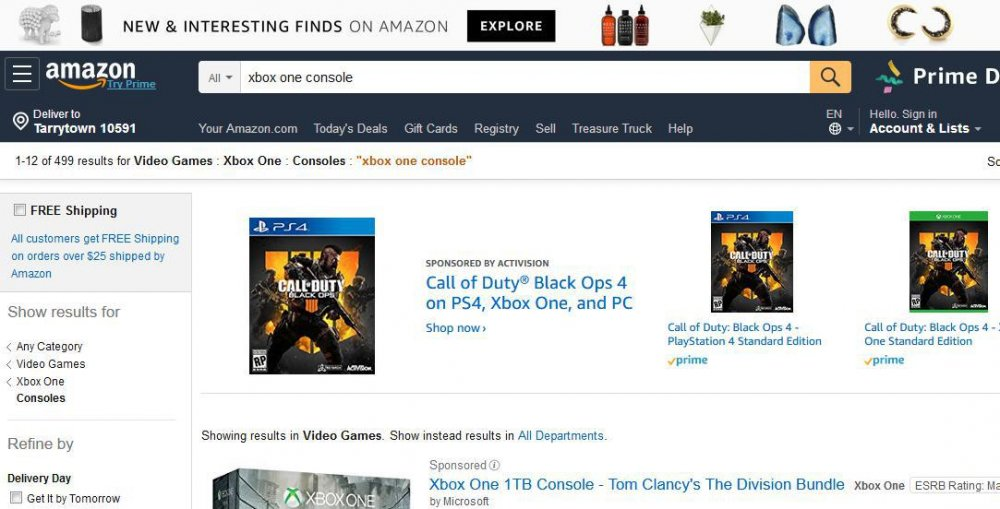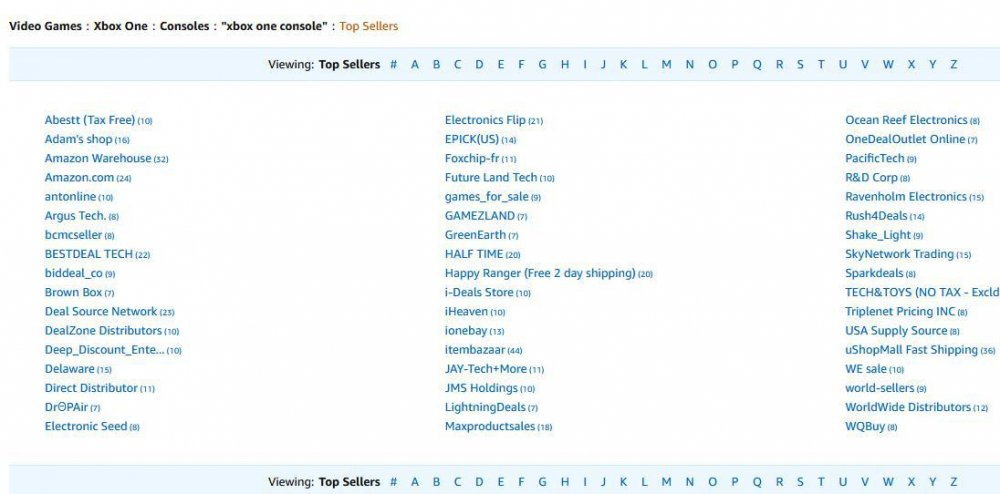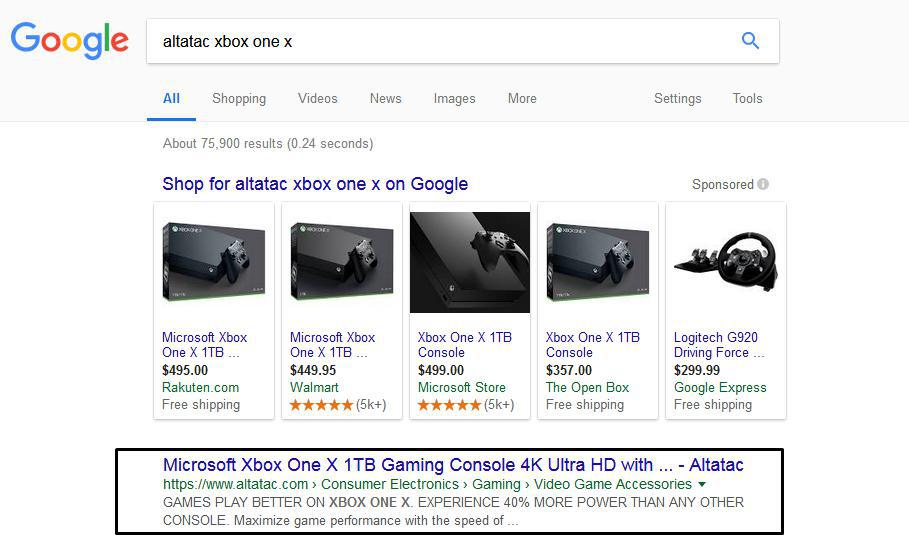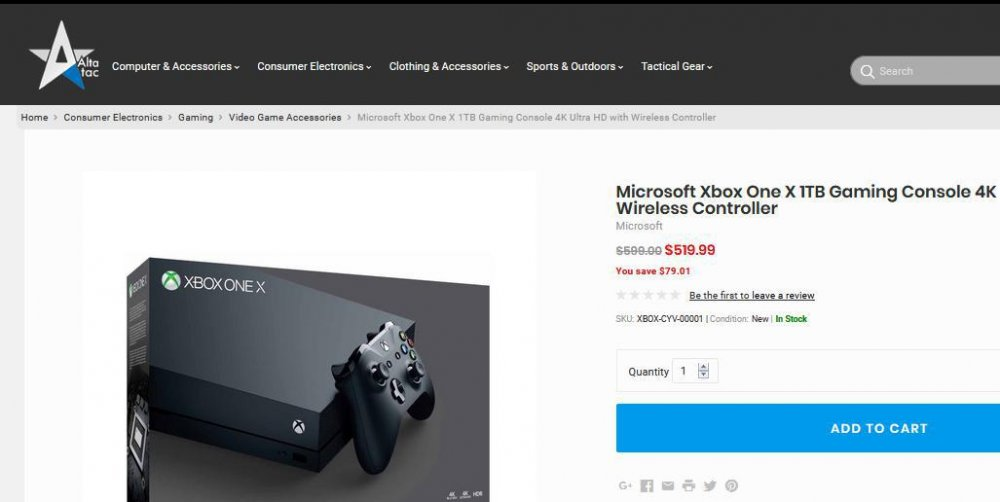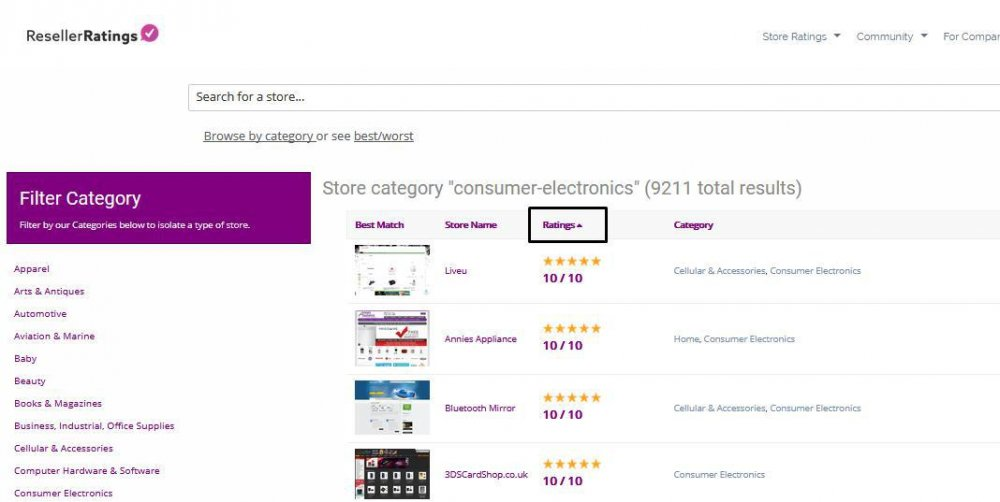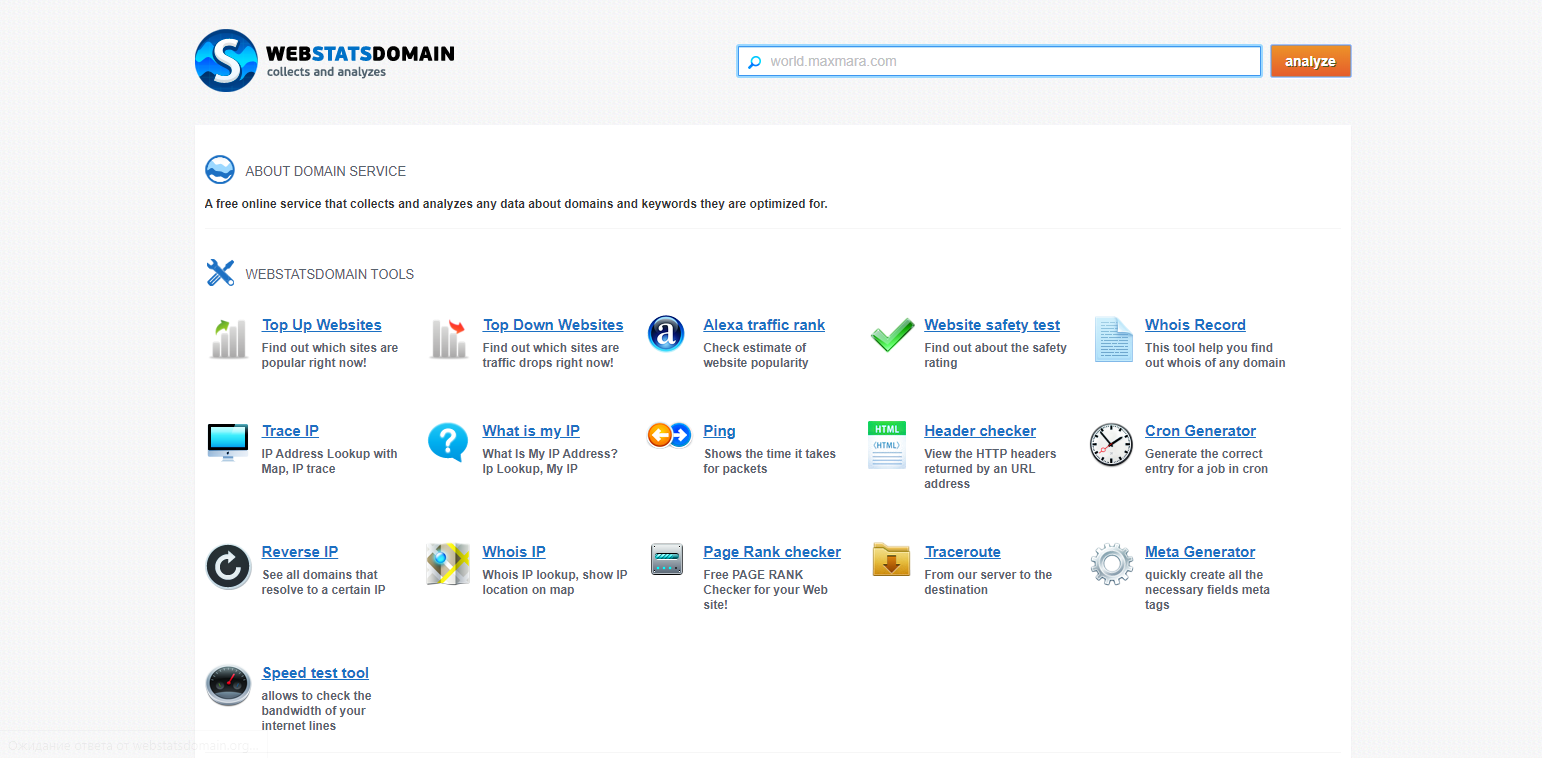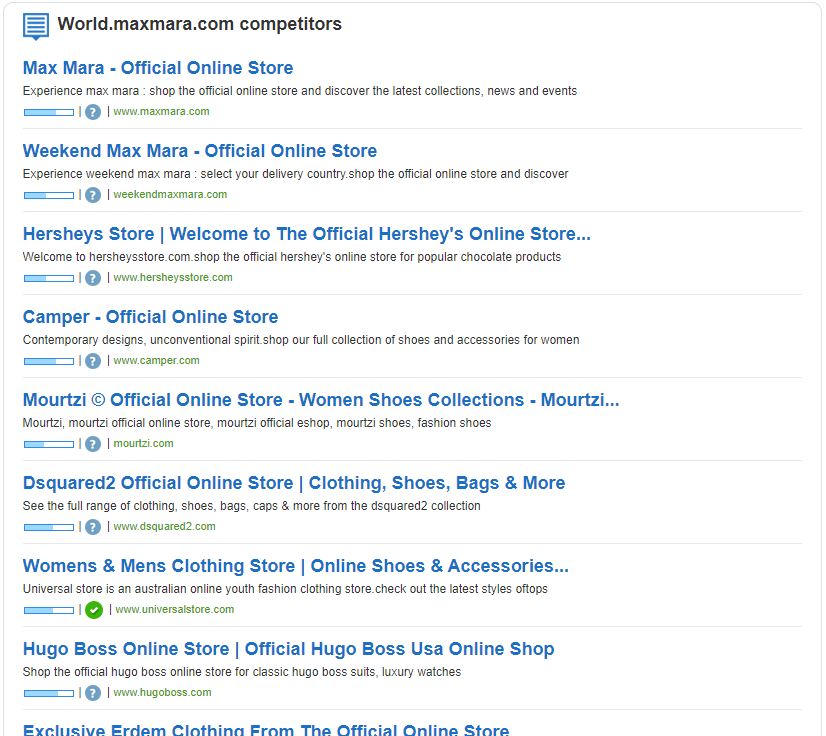Finding stores for successful carding becomes difficult for many!
How to find shops?
I do not advise you to search through a search engine, like google.com, etc.
1) Let's start with shops where there are sellers! Sellers have their own mini-stores.
I search on eBay
For an example, we find a product:
We need seller information!
Go to the seller's page!
We see
The fact that the profile is not completed! There are usually more buttons on the right. Information (business information, where, for example, everything about the seller is written, where he is, etc.)
Now copy his name and go to Google. Immediately I see nothing! All links lead to eBay.
Let's go to the next product!
I found such a synthesizer or figs understand what it is)
Open the info seller the same way.
For the sake of interest, I will go to his store in eBay. To do this, I press the visit store on the right.
Not bad, the profile is completed! Rather, this seller has his own shop.
Nickname
guitaraudio Copy it to google.com
As you can see that there is something, let's go and see what's there!
Vaul friends! We found the first shop. Let's write it down in a notebook! Suddenly he will give us a drive! The shop itself is not very big!
guitaraudio.com
Second way.
I climbed on ebay for a long time and copied sellers, I will stumble upon such an option as the site
https://www.topratedseller.com/united-states/ebay?page=3
We need yusa, of course, who will work in other countries, then change the country.
https://www.topratedseller.com
This site has the top of all sellers, so we go down to the middle somewhere or to the very end of the rating, and just start copying nicknames and pasting them into Google. At the same time, if it does not give out a similar one in name, it will open other links, open them and what if it’s a shop!
But still, you will find it difficult to look for the product.
Going down the rankings, I'll take this:
We copy some stripes, go to Google, insert, immediately see the shop and then ebay already. Don't believe me, check it out.
HERE
A funny shop though!
https://miltacusa.com/
Recorded! Let's practice already. You need 10-15 shops.
Third way!
Ps, you can search here https://www.resellerratings.com/search
I'm still looking here
https://www.alexa.com/topsites/category/Top/Shopping
Select a category, be it jewelry, click. I'll take pearls.
We look at traffic.
We take small ones! I'll take 7. There we click addapearl.com. A window with all the info opens, we don't need it, copy the link into a new window.
Looks like a shop! Let's write down
https://www.addapearl.com
Big shops have stricter security systems.
Large shops: ebay, amazon, apple.
Small shops are suitable for beginners.
Amazon and eBay are an online store platform in which there are a lot of sellers and new ones are added every year. But that's not the point. Let's get down to business!
1. Amazon
Go to the Amazon website: amazon.com and enter the product we need in the search. I wrote "xbox one console" so that the results include the game console and not the joysticks and other additional details.
Scroll a little lower, and on the left we will see the filters. We need a filter called Seller. To see all the sellers click on See more.
We will be taken to a page with a complete list of sellers. You can just google them.
I will google this seller:
I want to say right away that not all sellers are found. I googled the first two, whether they have online stores or they have a different name.
I added the product of interest to the seller's nickname so that I could find exactly what I needed.
This is what his shop looks like:
2. eBay
On eBay everything is exactly the same, for this I will attach just screenshots.
You may come across the same sellers on Amazon and eBay.
ResellerRatings -
https://www.resellerratings.com
A convenient tool for sorting shops by rating. Let me remind you that we are interested in low ratings.
Step by step instructions:
Go to the site. Click the Store Ratings button. Select Browse All Stores By Category from the drop-down list.
There will be categories on the left. I chose Electronics.
The rating of shops has been displayed. To see sites with a low rating, you need to click on the Ratings button.
Basically, these are small sites that send goods well. There are exceptions everywhere.
We have already considered several methods of finding the shops you need to work. There will be another one now. Let's imagine a situation. You have found a shop suitable for work, which is sent to different bill / ship. Most likely, this is a small store for 1-3 thousand dollars, which means that the owner is unlikely to invest a lot of money in the anti-fraud system.
Go to
webstatsdomain.org
We enter the shop we are interested in in the search and click on "analyze". Scroll down and see there sites with a similar structure and protection rating, detail the information and discard the garbage. Thus, you can find yourself for a job you need a shop.
We check in practice!
There are many different ways to find shops. I advise you to read the lecture on the search for shops and the analysis of merch on our forum.
That's all!