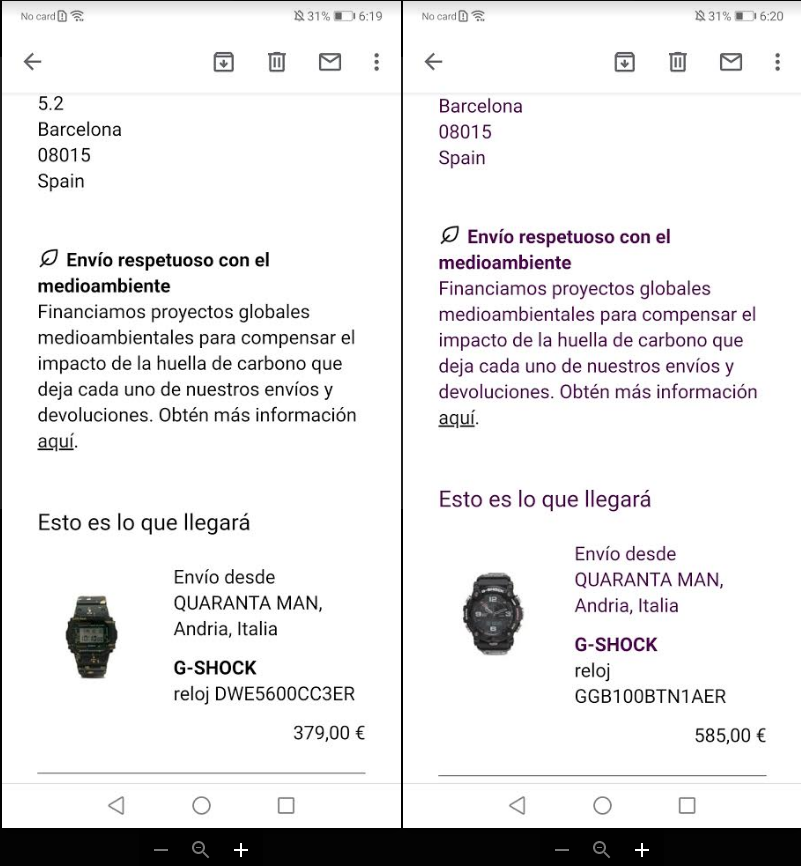To drive in, we will need any android 8.0+ version and an Anti-detect browser.
Let's configure the system.
I will show the setting using the example of antika (anti-detect browser).
Why my choice is Multilogin, because it creates unique prints(we change the basis for CH)
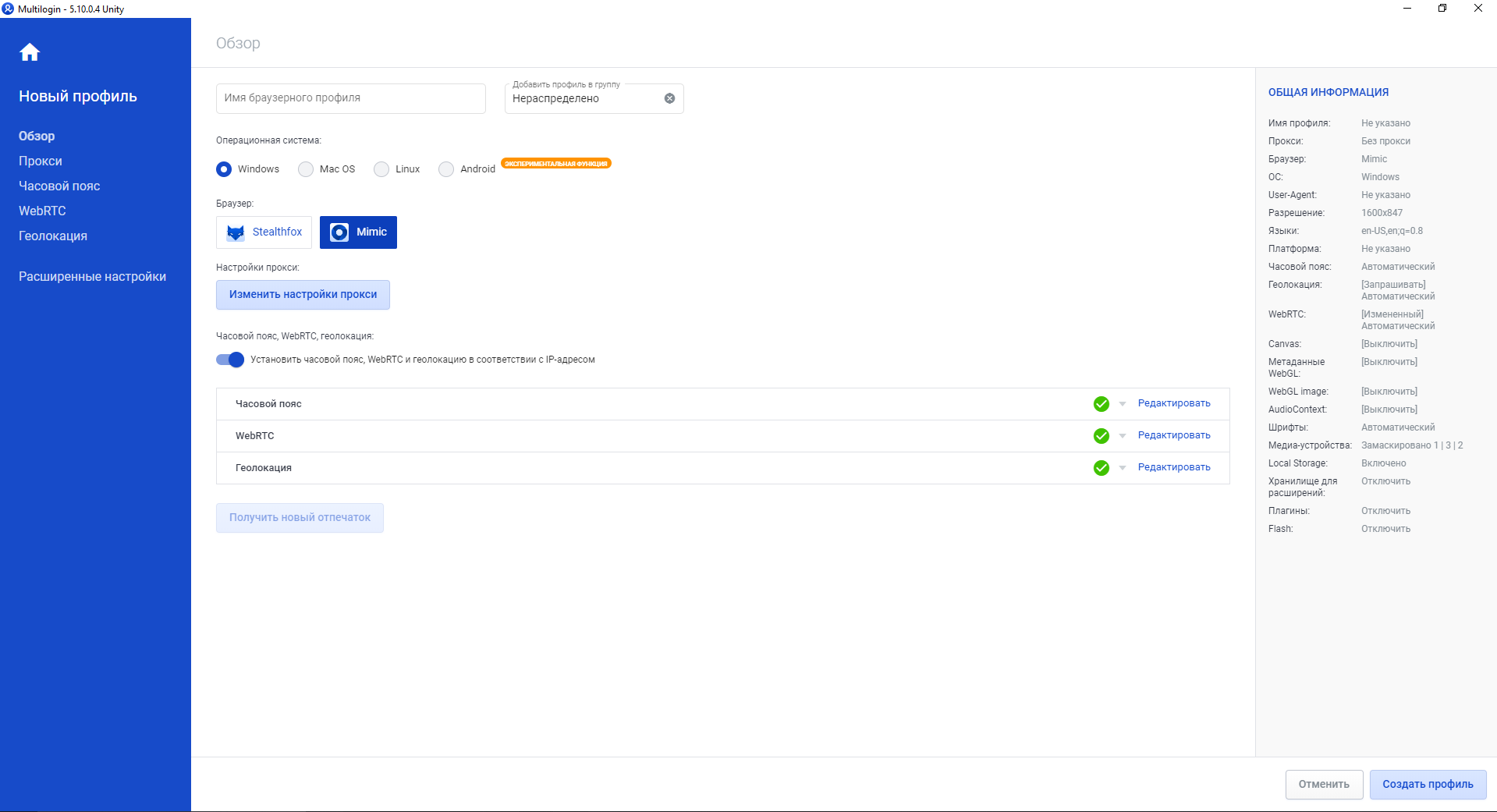
Here we generate the system (choose the OS, Browser, Screen resolution, and so on).
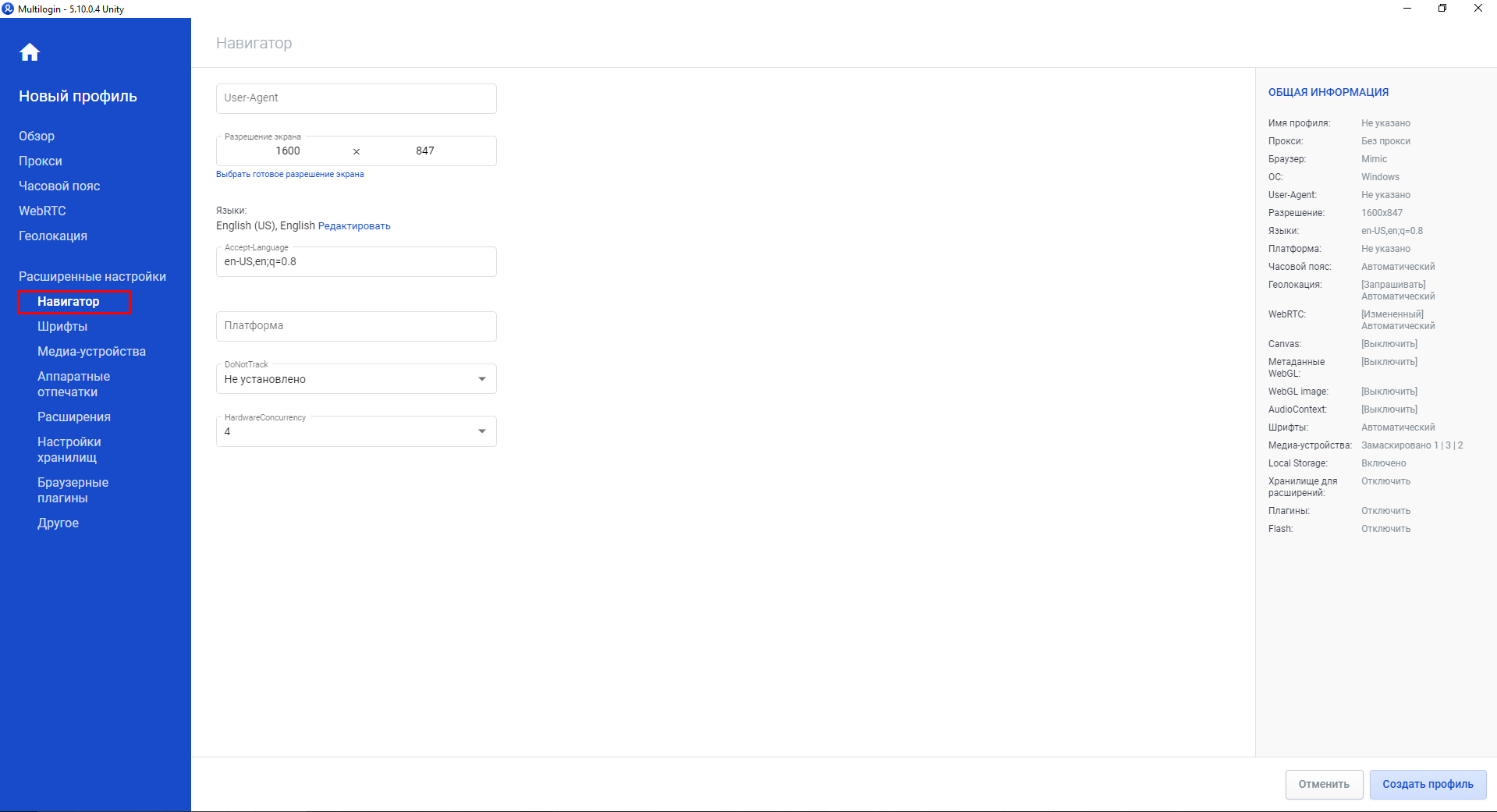
After that, we save the profile and any system will detect us with the new system fingerprints that we specified when creating the profile.
Next, we take our android and go to the farfetch app. First of all, we create an account. We register all data on the drop. If you need multiple Farfetch accounts, we use the Multi Parallel program (application duplicator).
Created and logged in to your account. Now the most important thing begins. We need to warm up the shop. If you get knocked up right away and do a drive-in right away, you'll just get hooked and we'll be fucked. We imitate a real customer, go around the store, look at products, reviews about them, sizes, periodically throw products into the basket, then delete them. Min 30 ran around the shop and go out.
The next day we fly in again and do about the same thing. Then we throw the necessary clothes in the basket and wait for a day.
You can prepare yourself while the acc is lying down and to simplify payment(I do this myself), you can link your 2FA to PayPal in a day, this is done:
Authy is a mobile app that we download to your phone.
Before the order, you need to log out of your PayPal account-so that you need to log in later and have a 2FA code from authy, this is guaranteed to throw off PSD2, and whether you can pay or not depends on the fraud.
Another caveat: Never check the remember device box, you should always enter this 2FA code.
As for the app, its full name is: Twilio Authy
And a little explanation: when you do 2FA, get out of the stick and go straight to the shop, do what you need and the login will appear on the payment window and go there through 2FA.
Either method2
As soon as PayPal throws us out for checking and asks for an sms code (if they caught a scam)
Click back in the browser to start checking again, enter the password and wait for the receipt again(you can repeat it up to 3 times).
As for the Fetch, in more detail, here is a must:
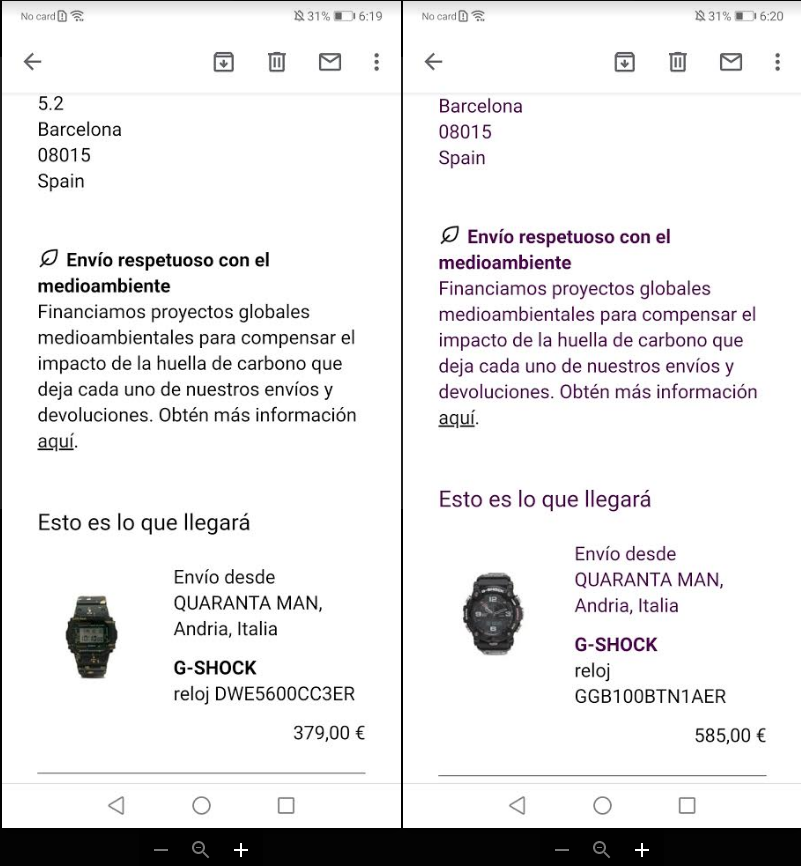
Let's configure the system.
I will show the setting using the example of antika (anti-detect browser).
Why my choice is Multilogin, because it creates unique prints(we change the basis for CH)
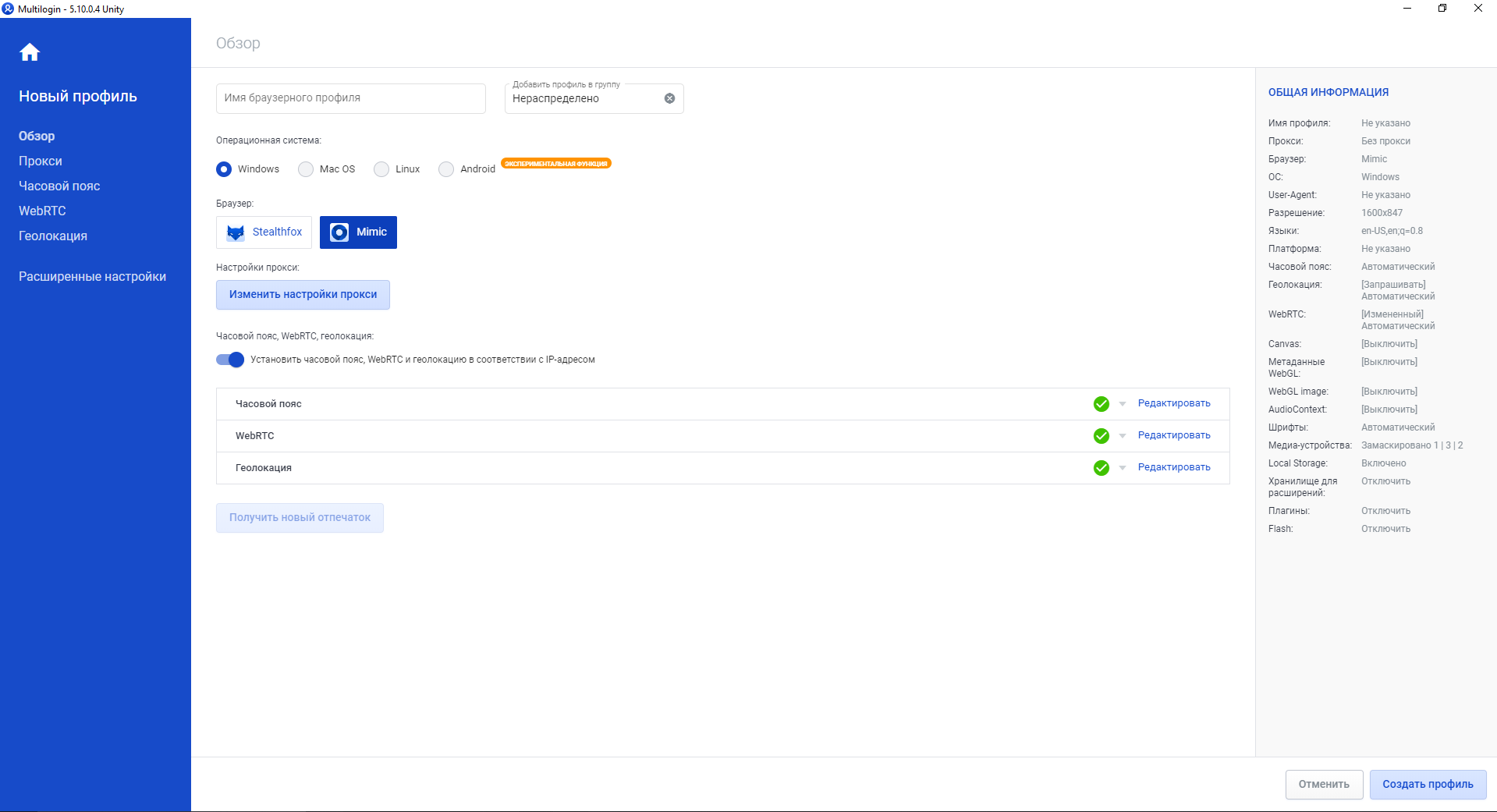
Here we generate the system (choose the OS, Browser, Screen resolution, and so on).
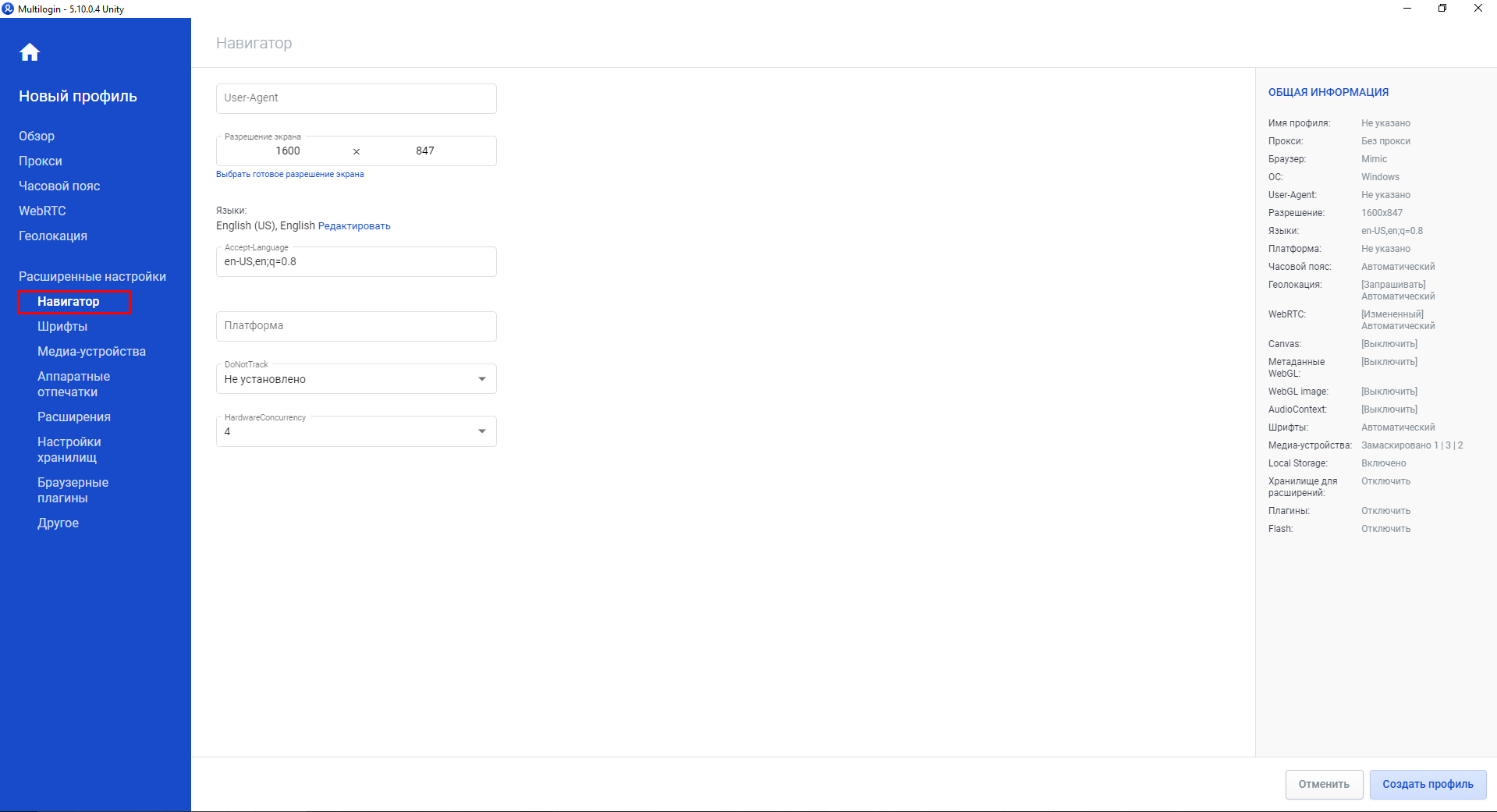
After that, we save the profile and any system will detect us with the new system fingerprints that we specified when creating the profile.
Next, we take our android and go to the farfetch app. First of all, we create an account. We register all data on the drop. If you need multiple Farfetch accounts, we use the Multi Parallel program (application duplicator).
Created and logged in to your account. Now the most important thing begins. We need to warm up the shop. If you get knocked up right away and do a drive-in right away, you'll just get hooked and we'll be fucked. We imitate a real customer, go around the store, look at products, reviews about them, sizes, periodically throw products into the basket, then delete them. Min 30 ran around the shop and go out.
The next day we fly in again and do about the same thing. Then we throw the necessary clothes in the basket and wait for a day.
You can prepare yourself while the acc is lying down and to simplify payment(I do this myself), you can link your 2FA to PayPal in a day, this is done:
Authy is a mobile app that we download to your phone.
Before the order, you need to log out of your PayPal account-so that you need to log in later and have a 2FA code from authy, this is guaranteed to throw off PSD2, and whether you can pay or not depends on the fraud.
Another caveat: Never check the remember device box, you should always enter this 2FA code.
As for the app, its full name is: Twilio Authy
And a little explanation: when you do 2FA, get out of the stick and go straight to the shop, do what you need and the login will appear on the payment window and go there through 2FA.
Either method2
As soon as PayPal throws us out for checking and asks for an sms code (if they caught a scam)
Click back in the browser to start checking again, enter the password and wait for the receipt again(you can repeat it up to 3 times).
As for the Fetch, in more detail, here is a must:
- Reg. account (android) and drop it for 6 hours
- Warm-up 30 min, output
- Day 2 warm-up 30 min, clothes in the basket, exit
- Day 3 I went in and entered it