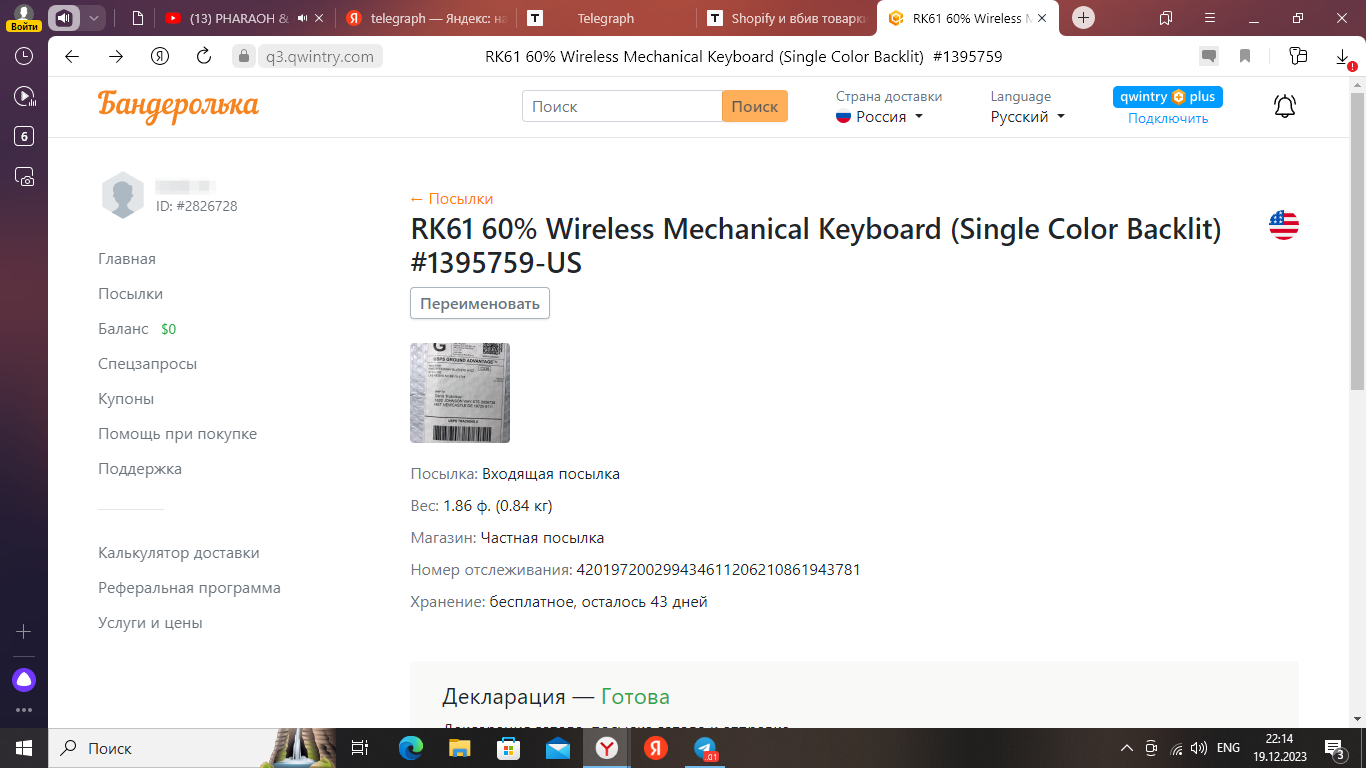Brother
Professional
- Messages
- 2,590
- Reaction score
- 533
- Points
- 113
Tools required for this lesson:
1. PC or Smartphone
2. VPN/PROXY (SOCKS5) - used as "socks"in the carder's dictionary. Your VPN / PROXY server must always match the country in which the card was issued.
3. Anti-detection browser-to bypass anti-fraud systems, prepare accounts and avoid blocking, carders use anti-detection browsers. The main difference is that such applications replace the user's fingerprint, simulating the activity of another person.(incogniton, gologin, dolphin).
4. Live CC
5. Transport company that will send our goods from the KX countries to our country (CDEK forward, Qwintry, Cargo, etc.)/Drop-panel for buying or forwarding goods.
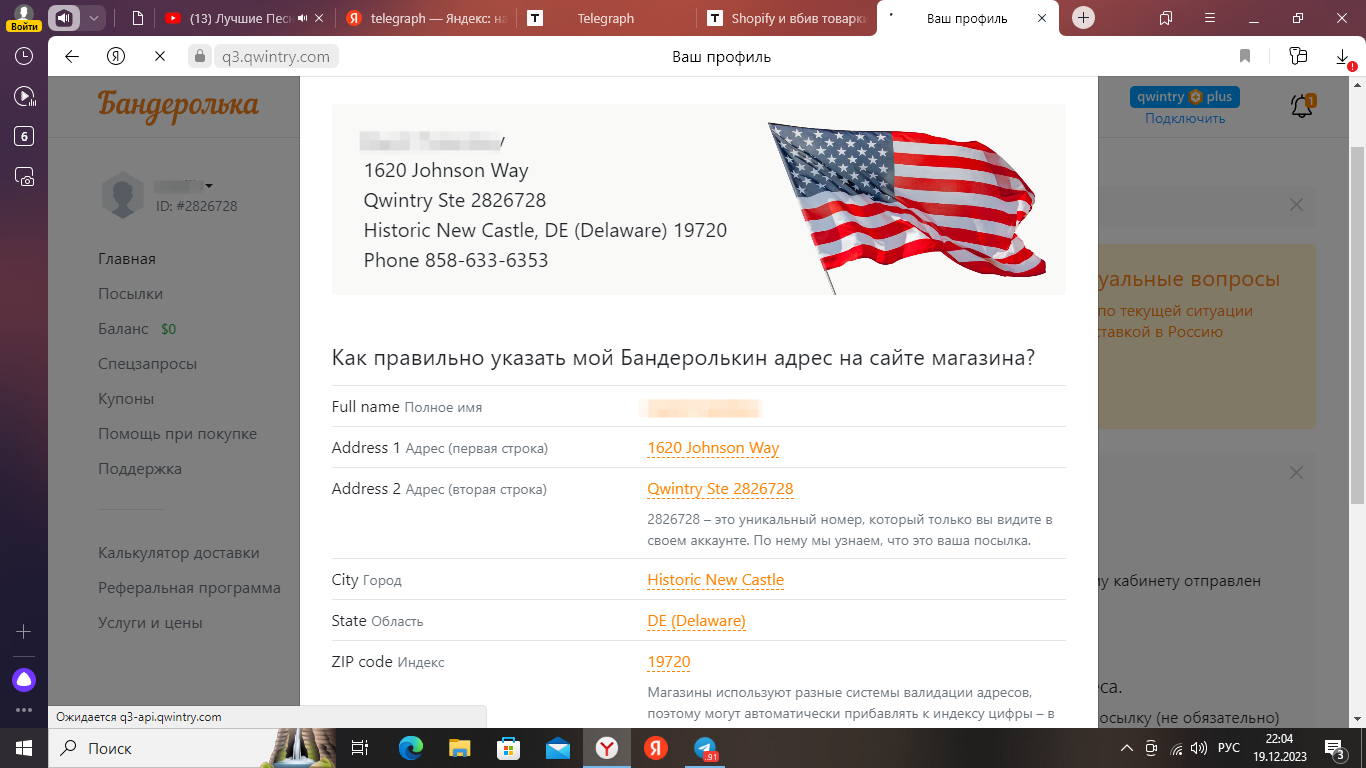
2. Shopify app - this site contains stores that were created through Shopify and have the Shopify-Pay payment system.
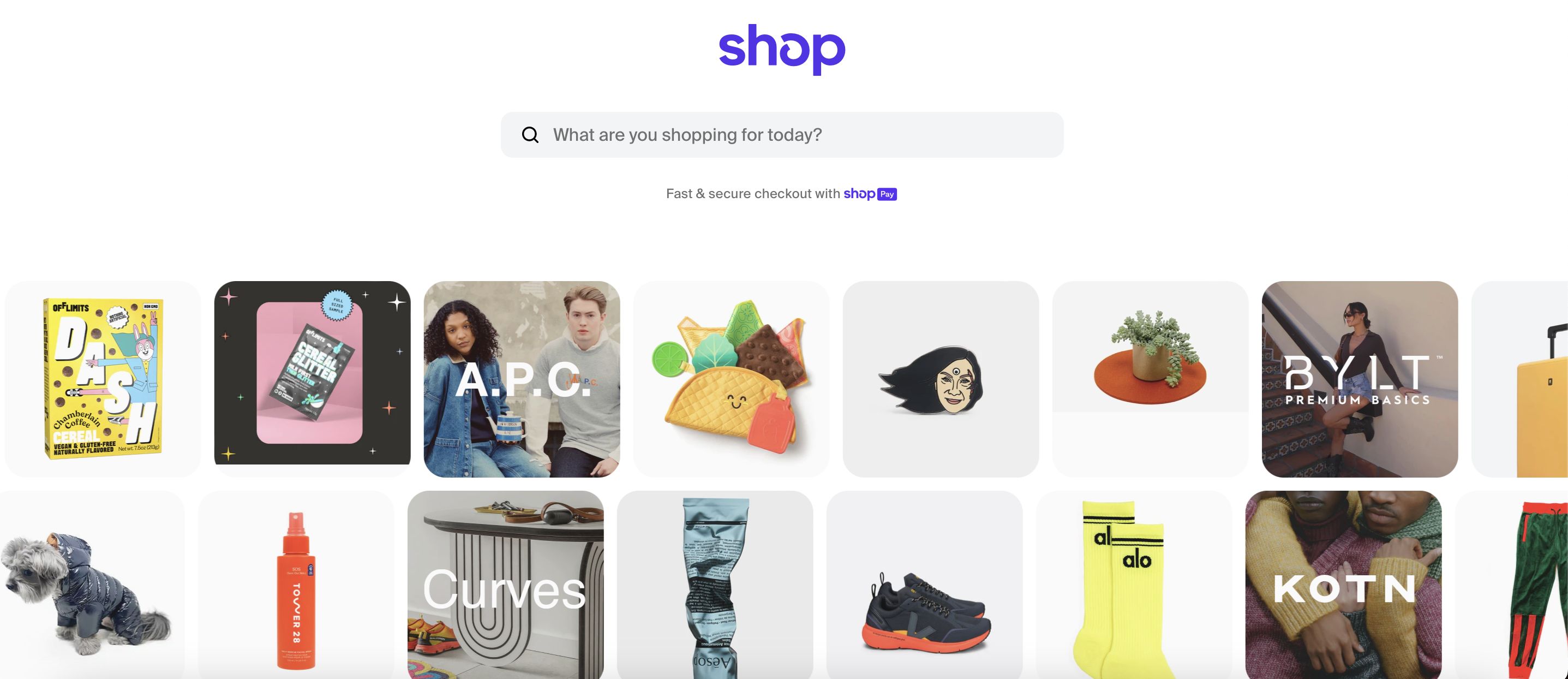
3. We search for products that interest us and find a link to this store . In my case, this is:https://rkgamingstore.com/?syclid=9f822af4-bf3c-4e43-9df2-4d21f6124659
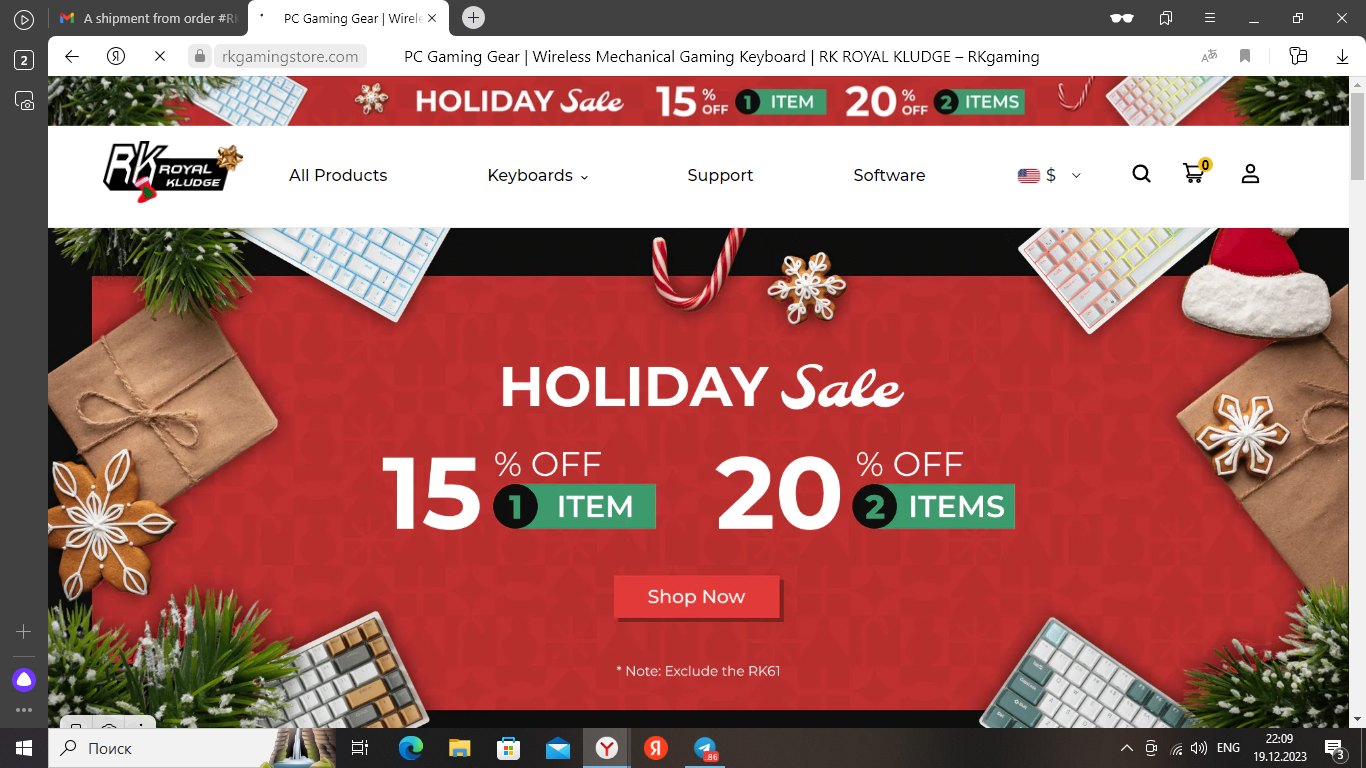
4. We buy a PROXY (SOCKS5) for the Zip address of our virtual address , the closer the better.
5. Download Anti-detect browser, I use dolphin (10 profiles for free). We connect the proxies that were purchased earlier, make a new fingerprint, and create a profile for our site.
Open the created profile and check our IP address for Froud Score, the lower the value-the better, the value should not exceed >40
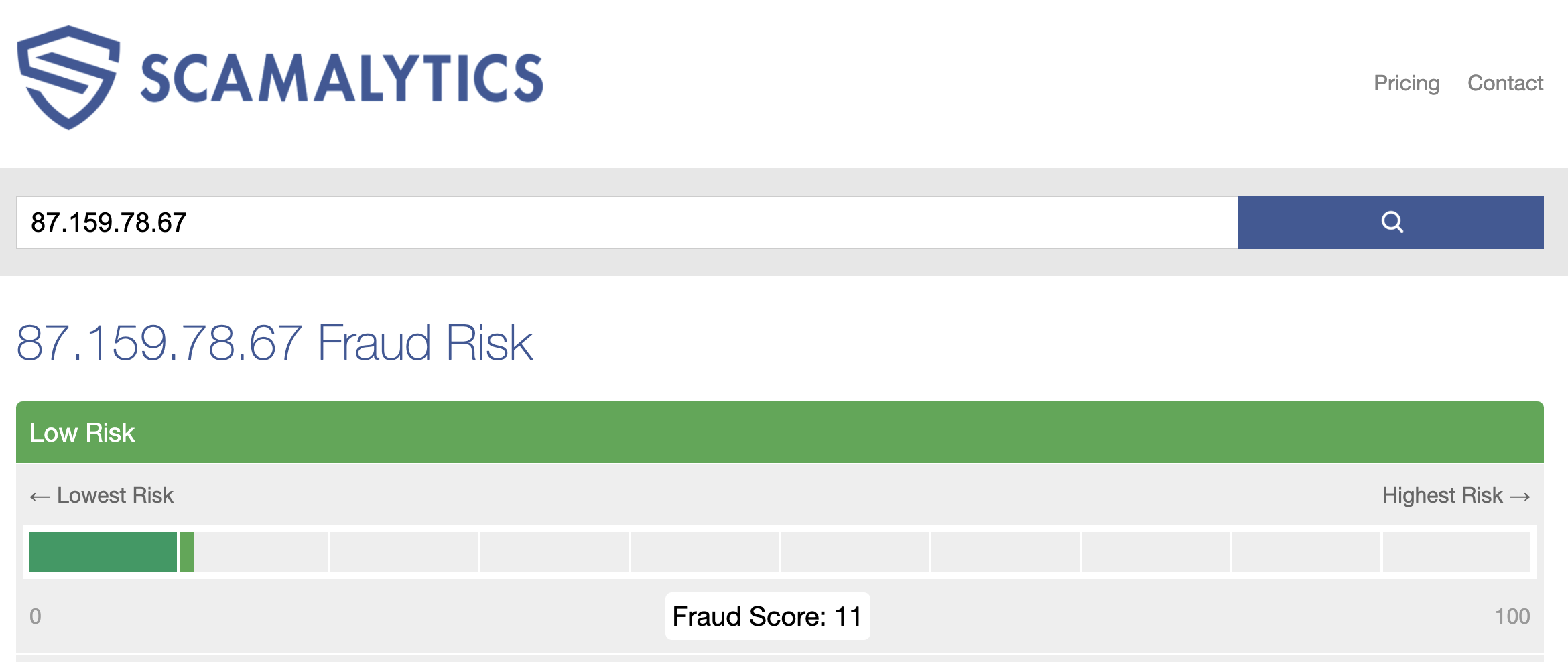
Registering Microsoft mail on the site login.live.com with the @outlook/@hotmail domain. We create a mail with the first and last name of our recipient of the parcel. Example : jalelovadil90@outlook.de
6. Use the search engine to go to our site and register via the created email address.
On the site, we look at the products we are interested in, while simulating a real buyer for 30 minutes, adding them to "favorites", adding and deleting products from the basket. Leave the site to rest for another 30 minutes.
8. Proceed to payment on the site. We enter our virtual delivery address, CC details, and pay for our product. (You need to enter all the data manually, no copying and pasting)
9. If the card is valid and there are enough funds, the payment will be successful. All you can expect is a track code sent to our email address.
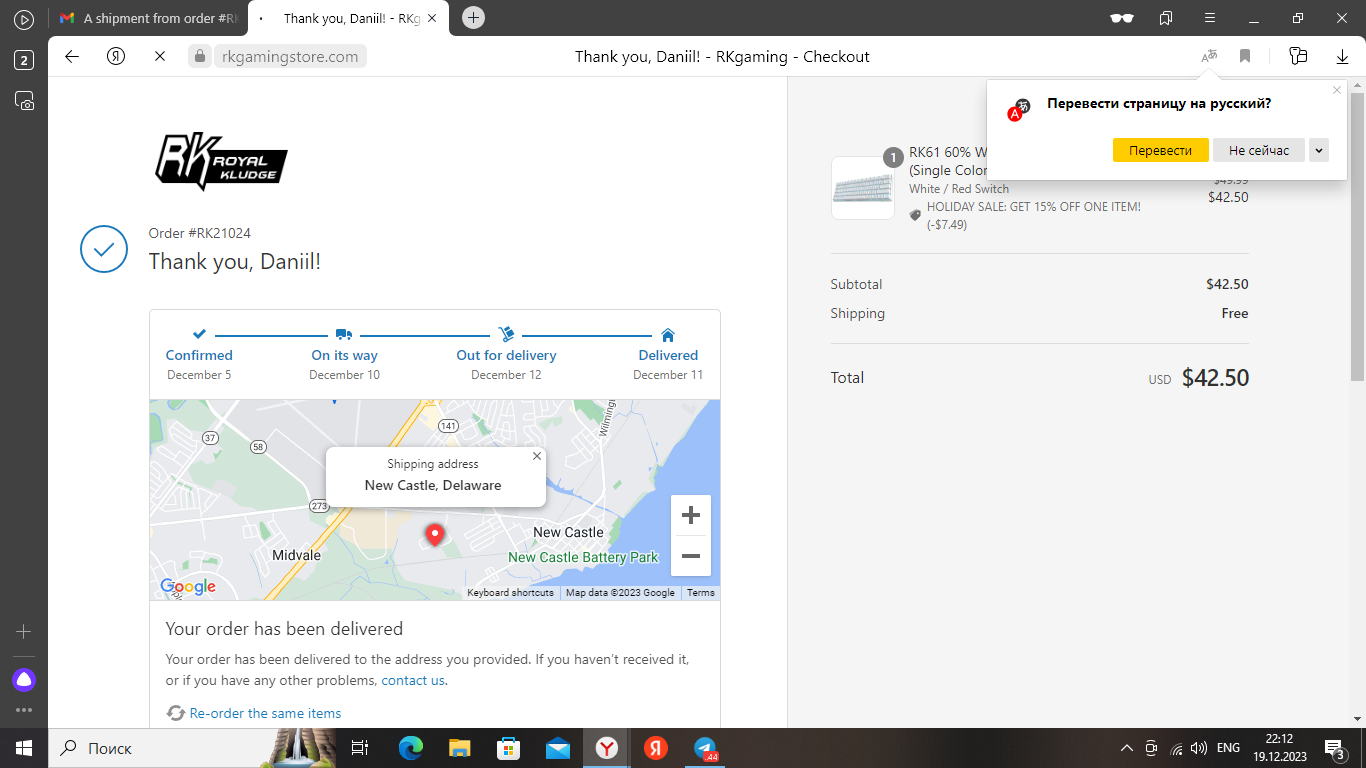
10. Enjoy the product spike
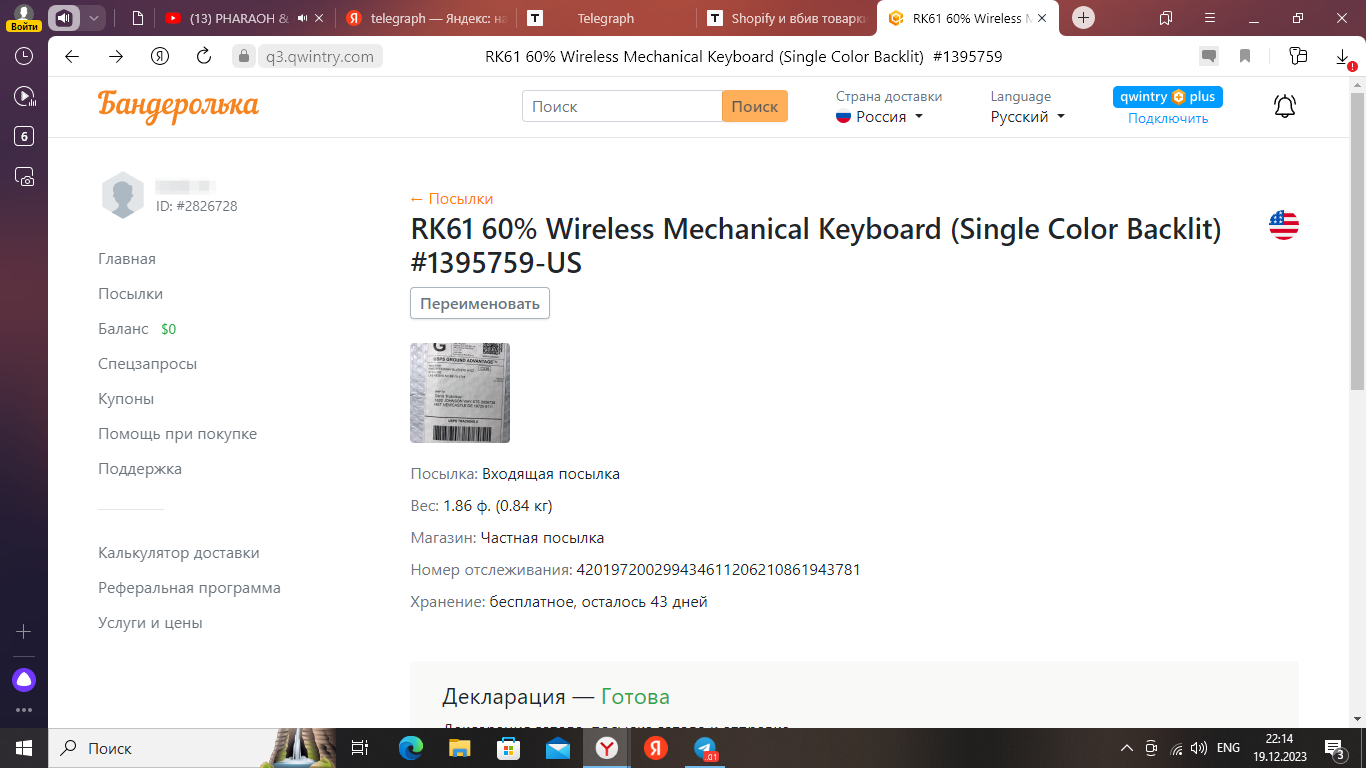
1. PC or Smartphone
2. VPN/PROXY (SOCKS5) - used as "socks"in the carder's dictionary. Your VPN / PROXY server must always match the country in which the card was issued.
3. Anti-detection browser-to bypass anti-fraud systems, prepare accounts and avoid blocking, carders use anti-detection browsers. The main difference is that such applications replace the user's fingerprint, simulating the activity of another person.(incogniton, gologin, dolphin).
4. Live CC
5. Transport company that will send our goods from the KX countries to our country (CDEK forward, Qwintry, Cargo, etc.)/Drop-panel for buying or forwarding goods.
Показываю весь процесс и рассказываю детали
We register on the website of the Transport company, in my case it is Qwintry. Choosing our virtual address.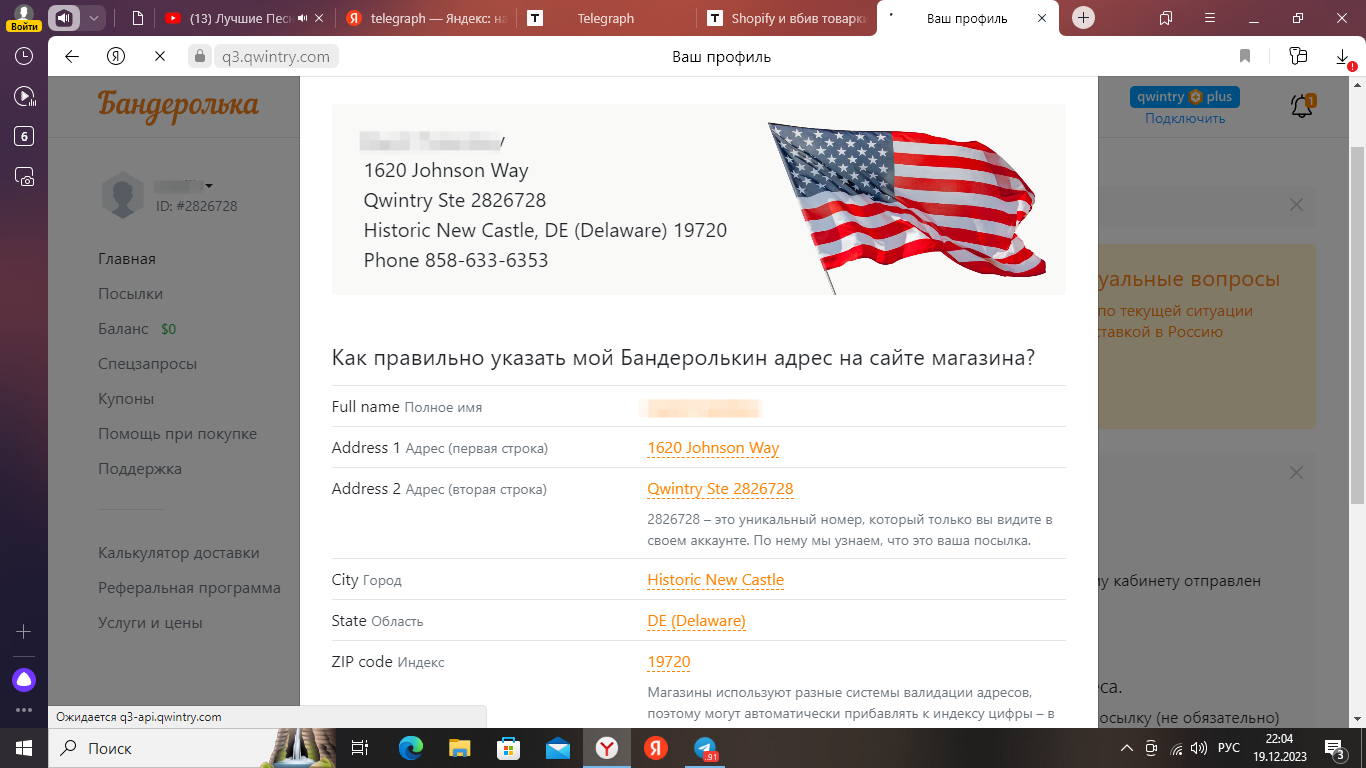
2. Shopify app - this site contains stores that were created through Shopify and have the Shopify-Pay payment system.
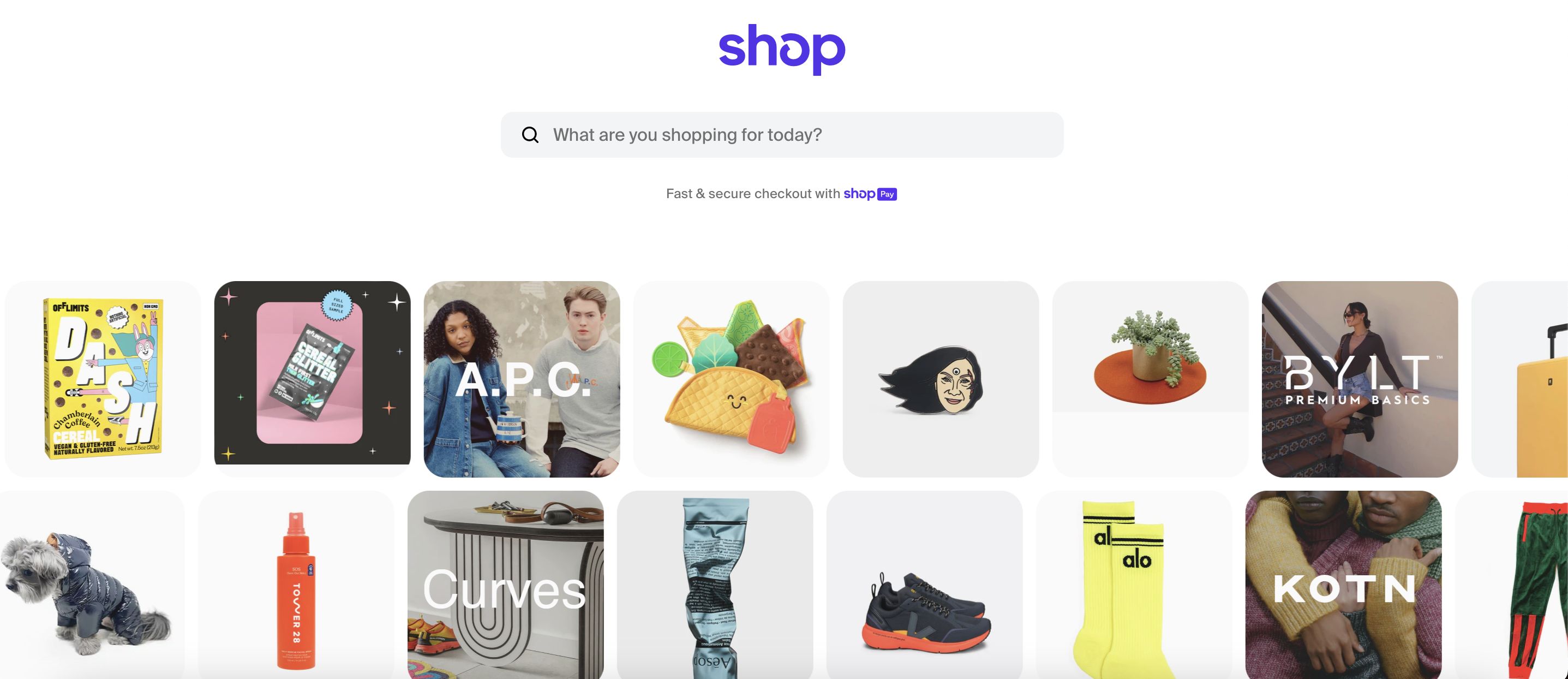
3. We search for products that interest us and find a link to this store . In my case, this is:https://rkgamingstore.com/?syclid=9f822af4-bf3c-4e43-9df2-4d21f6124659
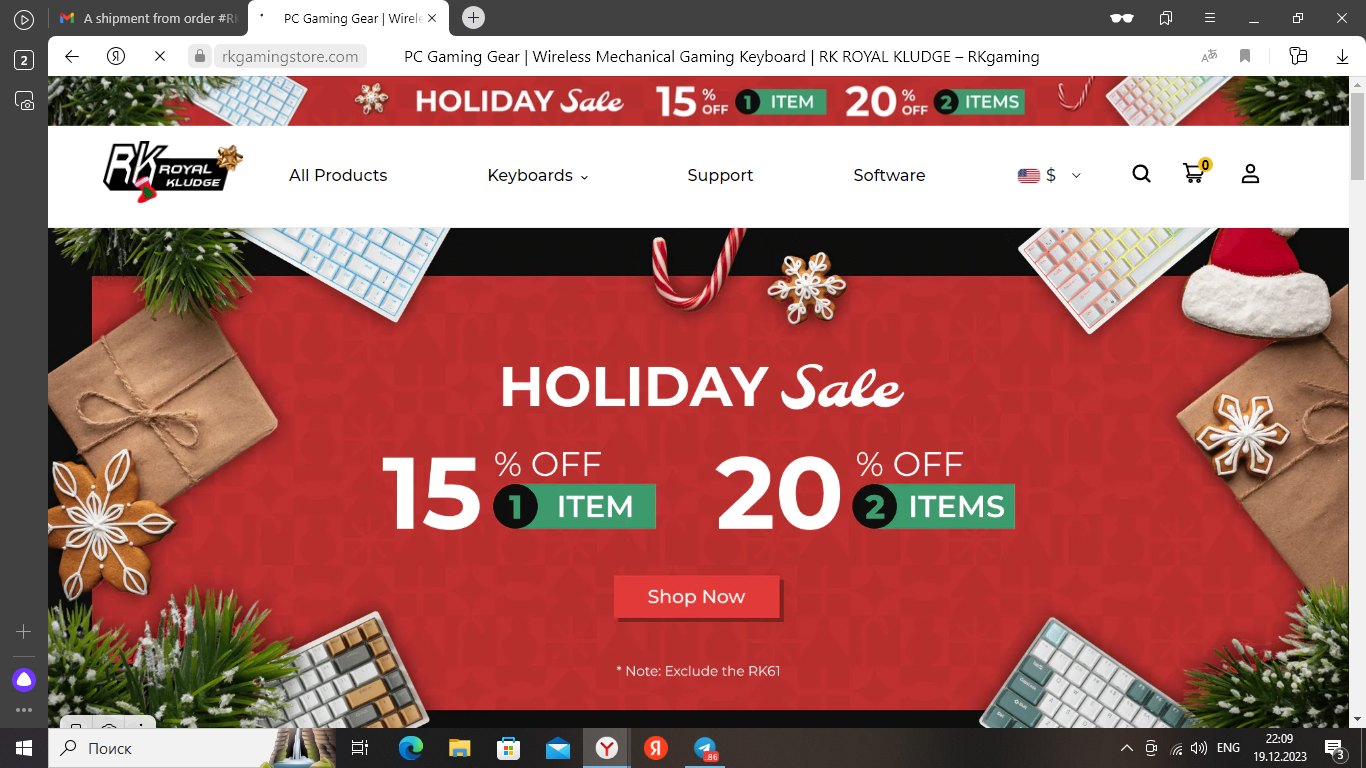
4. We buy a PROXY (SOCKS5) for the Zip address of our virtual address , the closer the better.
5. Download Anti-detect browser, I use dolphin (10 profiles for free). We connect the proxies that were purchased earlier, make a new fingerprint, and create a profile for our site.
Open the created profile and check our IP address for Froud Score, the lower the value-the better, the value should not exceed >40
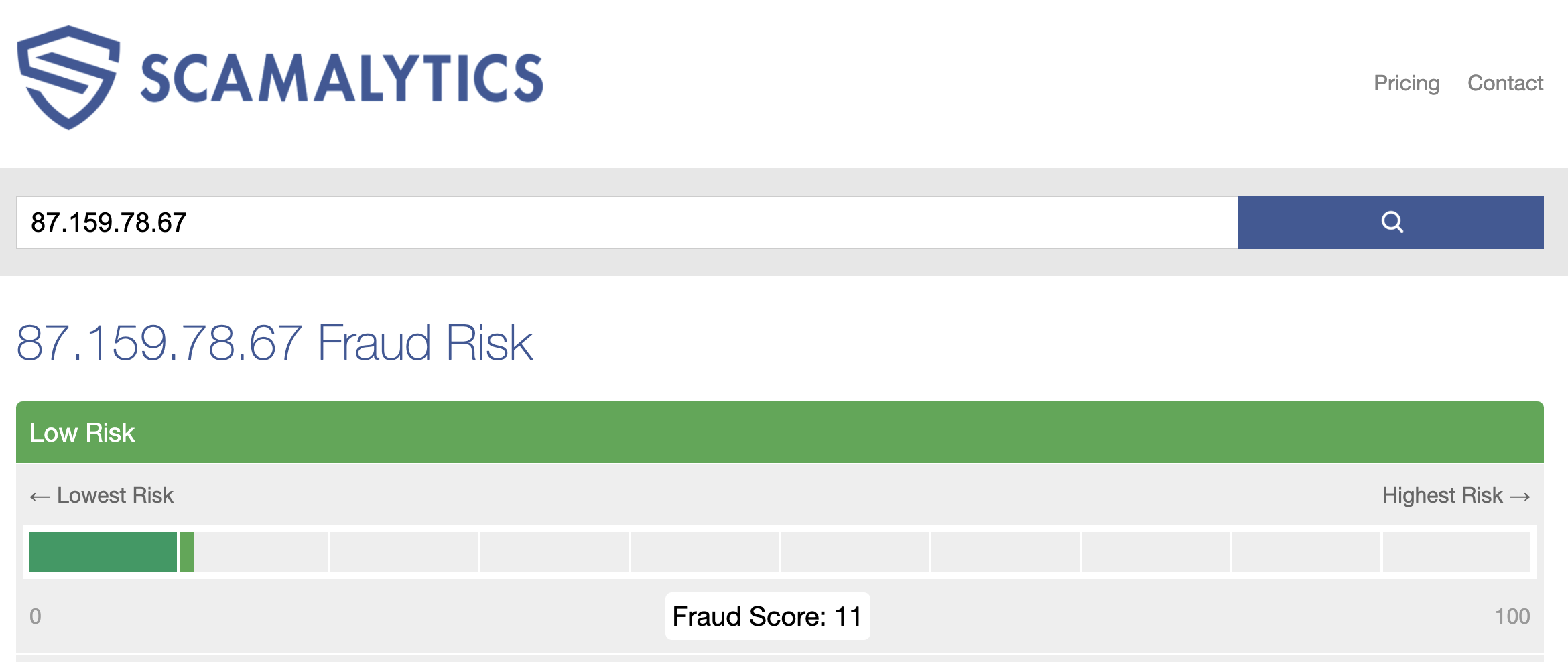
Registering Microsoft mail on the site login.live.com with the @outlook/@hotmail domain. We create a mail with the first and last name of our recipient of the parcel. Example : jalelovadil90@outlook.de
6. Use the search engine to go to our site and register via the created email address.
On the site, we look at the products we are interested in, while simulating a real buyer for 30 minutes, adding them to "favorites", adding and deleting products from the basket. Leave the site to rest for another 30 minutes.
8. Proceed to payment on the site. We enter our virtual delivery address, CC details, and pay for our product. (You need to enter all the data manually, no copying and pasting)
9. If the card is valid and there are enough funds, the payment will be successful. All you can expect is a track code sent to our email address.
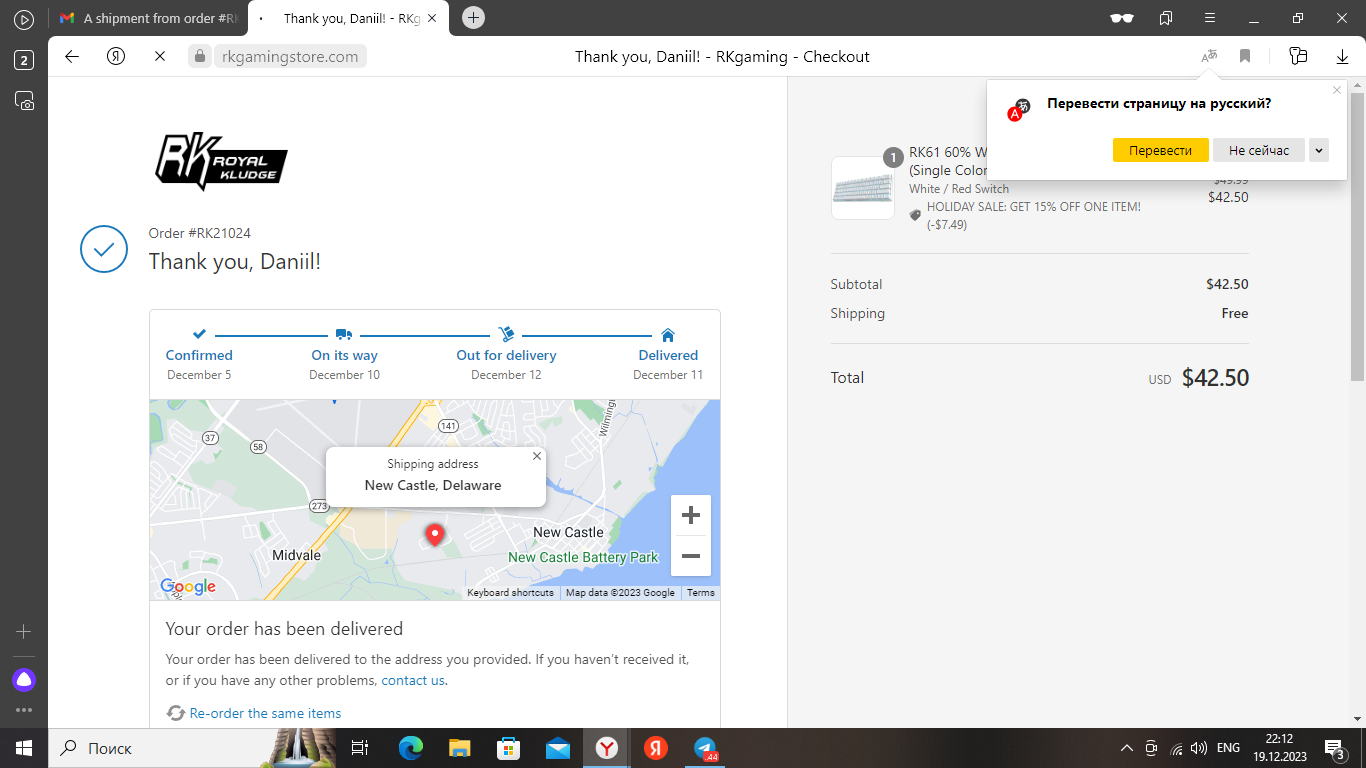
10. Enjoy the product spike